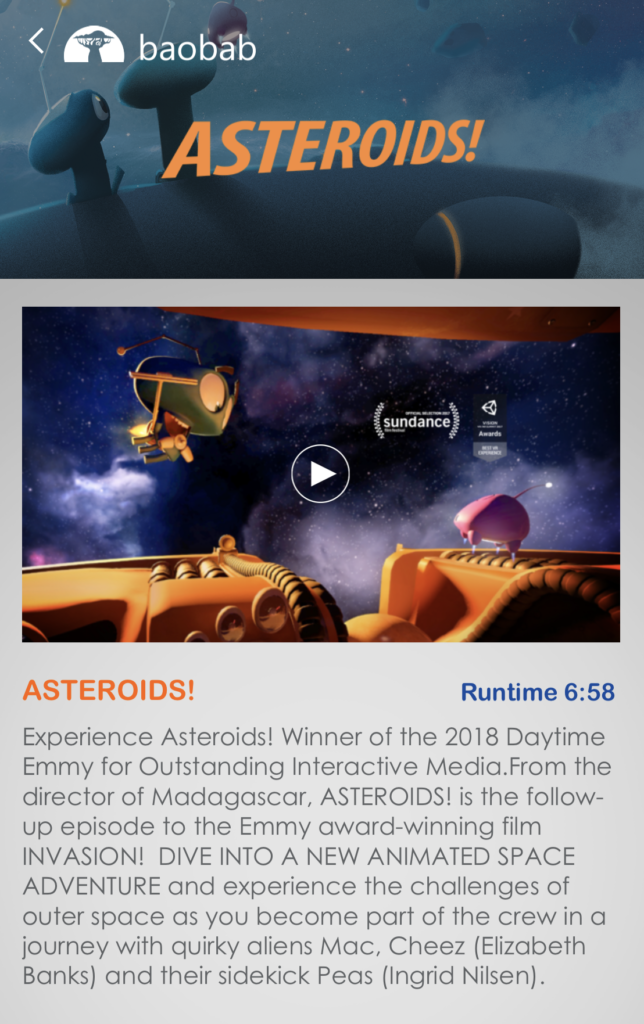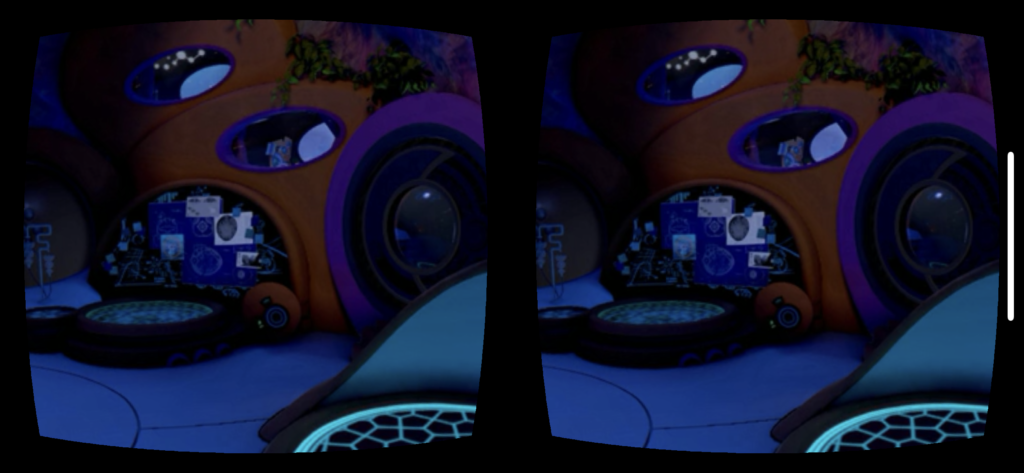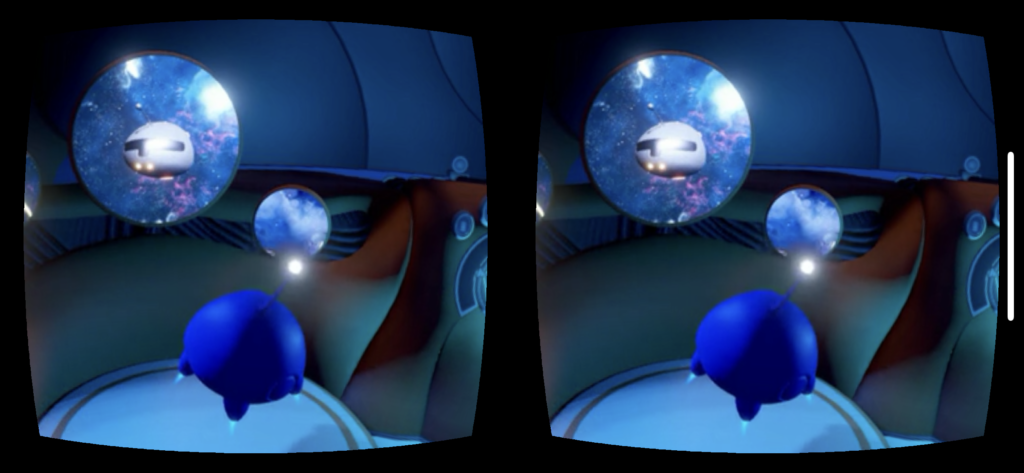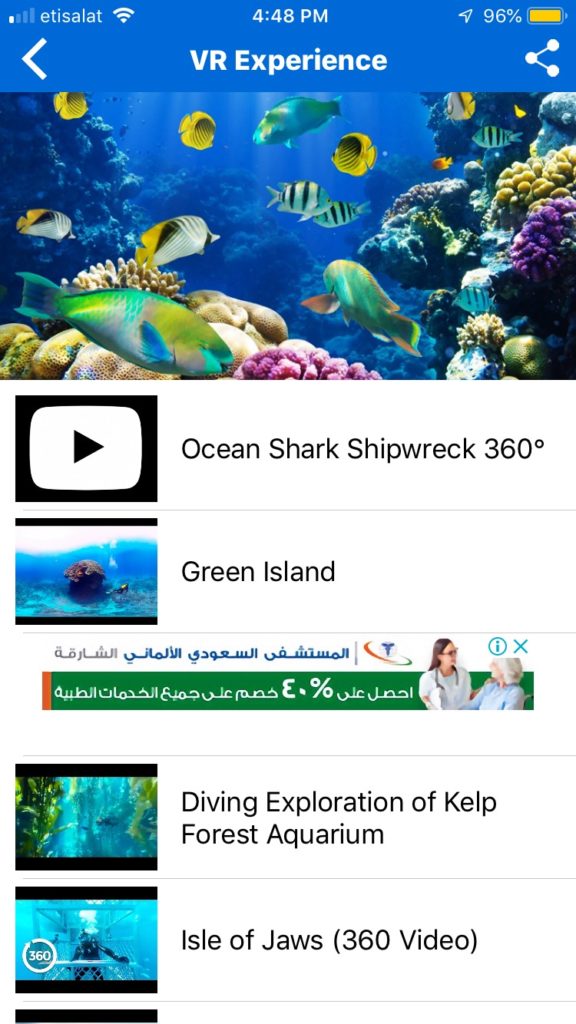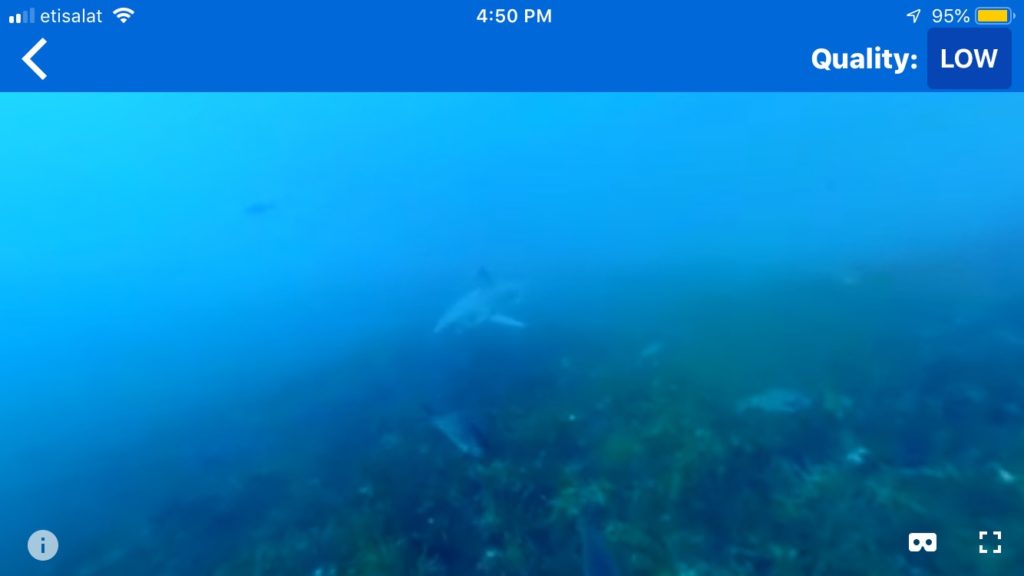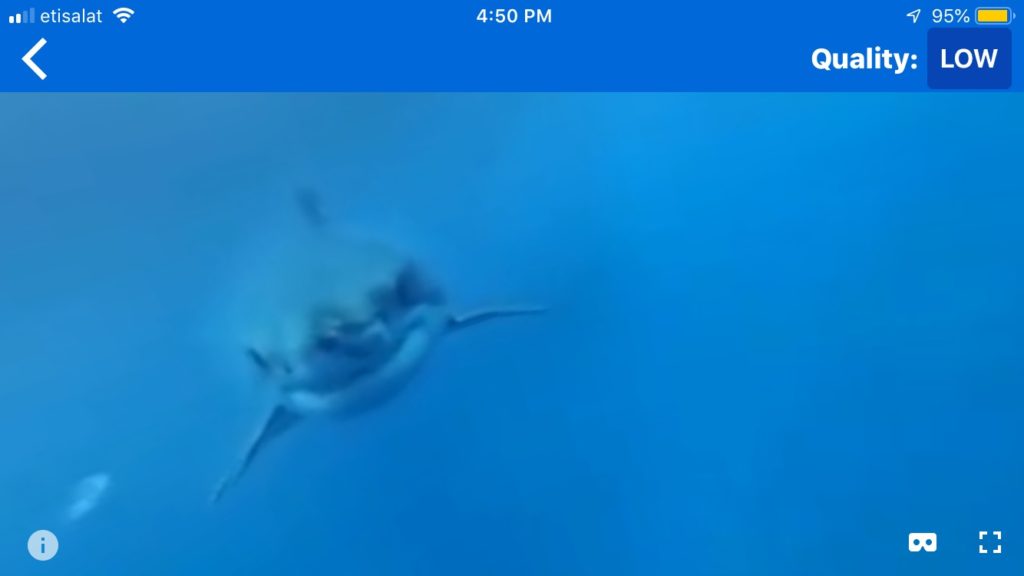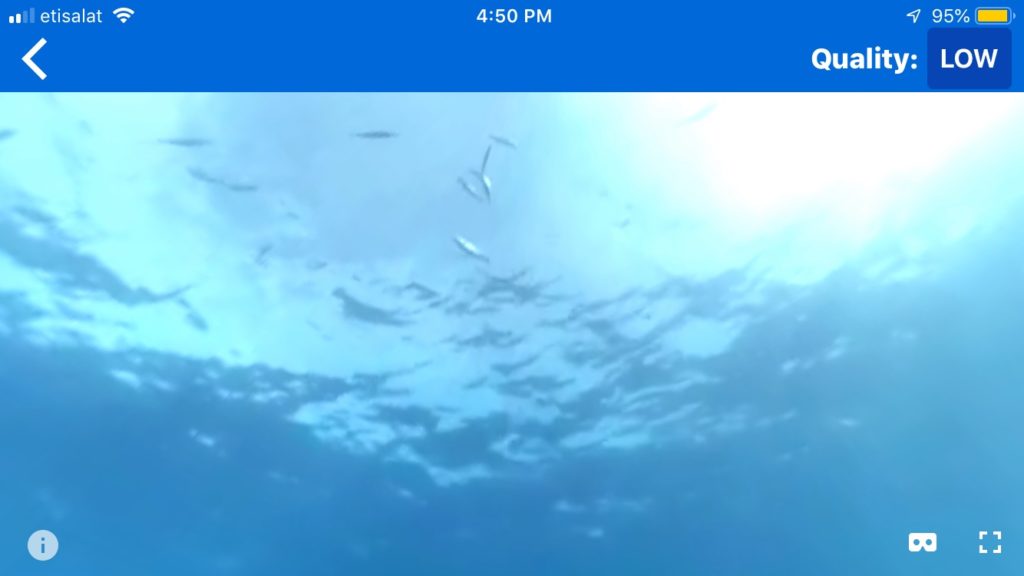After experiencing the VR park I got a deeper understanding of how an immersive VR experience is designed and why it’s extremely important for users and storytelling in VR world.
Here’s some experiences I want to highlight to emphasis how immersion is addressed/achieved in those VR designs and what’s good and bad about them: I started with the VR roller coaster and felt totally like in an open air amusement park – the wind effect, the actual rails and carriage of a roller coster, the safety bely, the feel of gravity when the carriage pitch down the sound effect and the realistic design of the burj khalifa. However the only thing that reminds me of ‘I’m just in a VR game” is that the headset is so heavy when it moves as the roller coaster goes up and down – it is such a bordern in a physical-experience-focused game like roller coaster, and eventually because it’s not tightened on my head I lost the headset during a sudden turn.
Another game that I think is really immersive is the parachuting one – the design of the seat, the wind effect when you speed up, the movement of the seat when you control the directing by pulling the handle of the parachute and the realistic design of the a mountainous scene, all of those really get me engaged into the game and fee immersed. My role in this game is just to simply pull and handles of the parachute to control the direction of the landing.
The one that I like the most is the Tombescape one in which different scenes and stages are designed and you have to move around to unlock the next scene by walking the certain path constructed / separated by plastic walls. The immersion in this game is represented by allowing the user to walk around to expose along the designated path instead of stay still and wait for things around him/her to happen. Also the sounds and light played an important role in the immersive experience a well – when you are in a dim tomb, the noise of the skeleton and the candle fire guides you to go to the certain direction. Without those indications a user will easily get confused and won’t be able to finish the whole game.

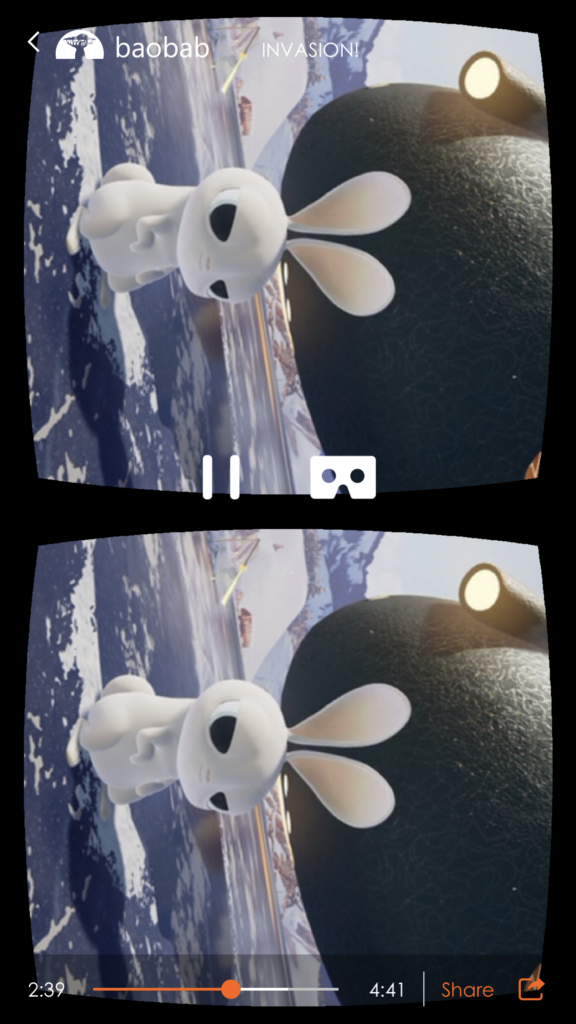
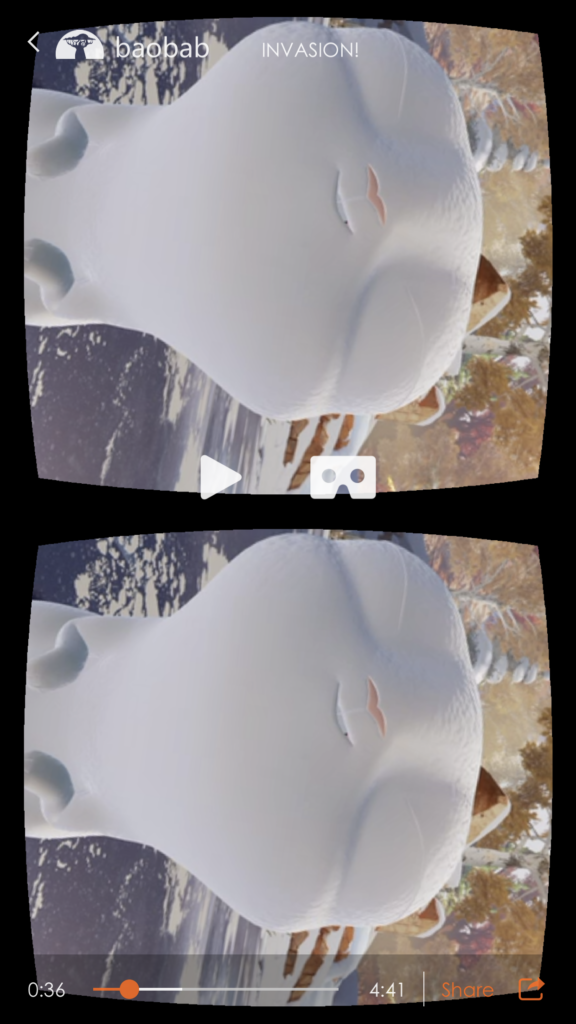
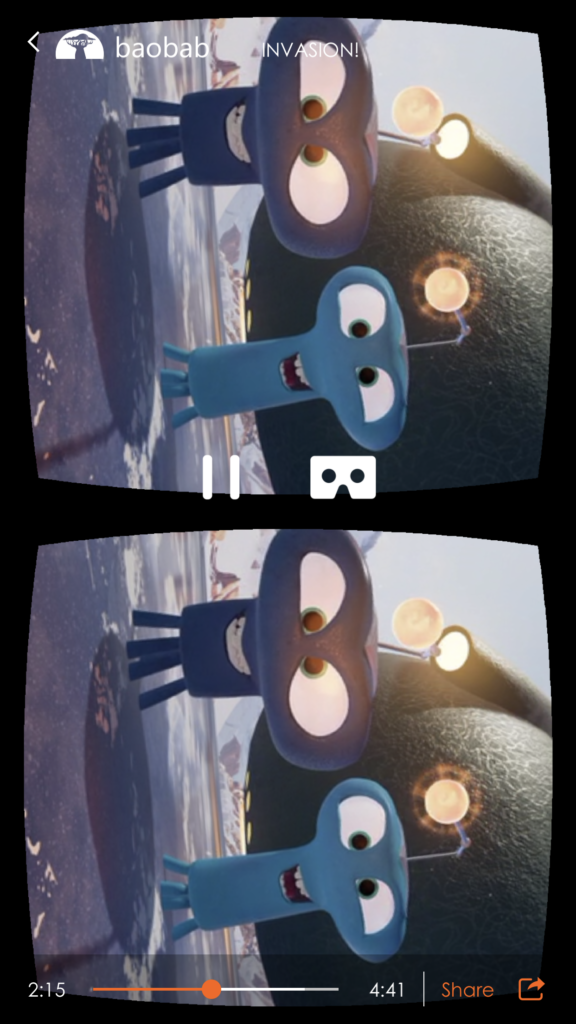
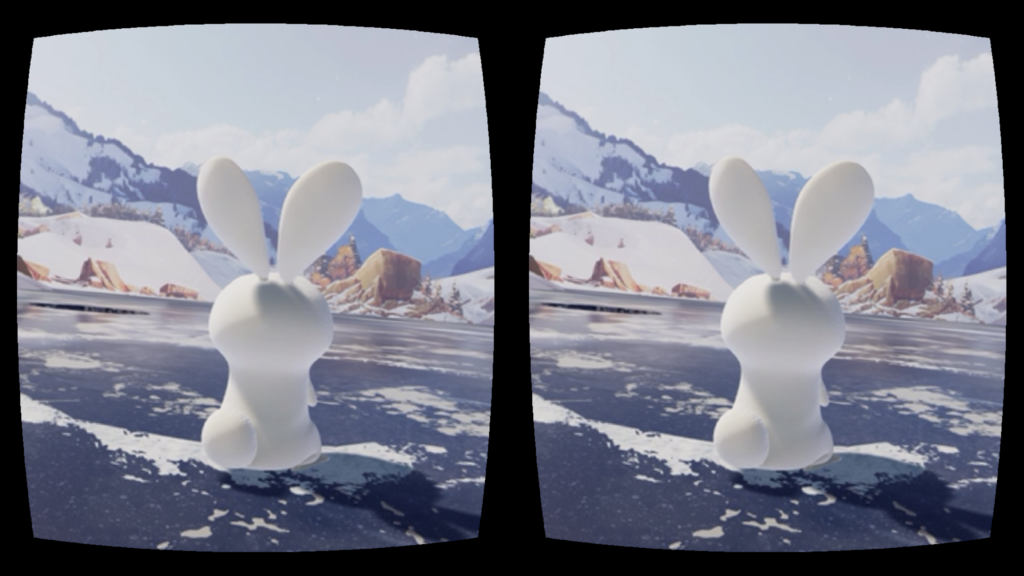
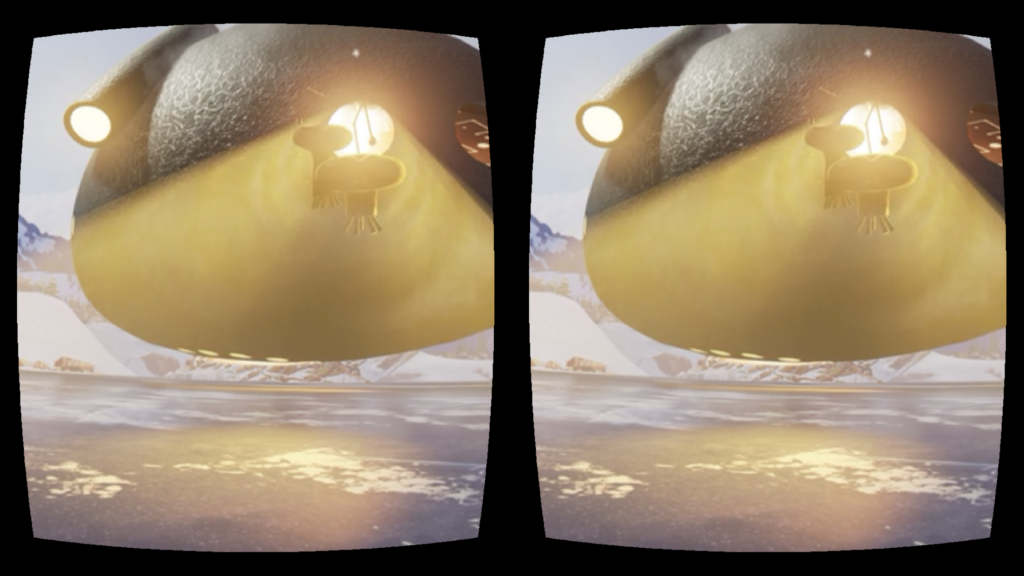
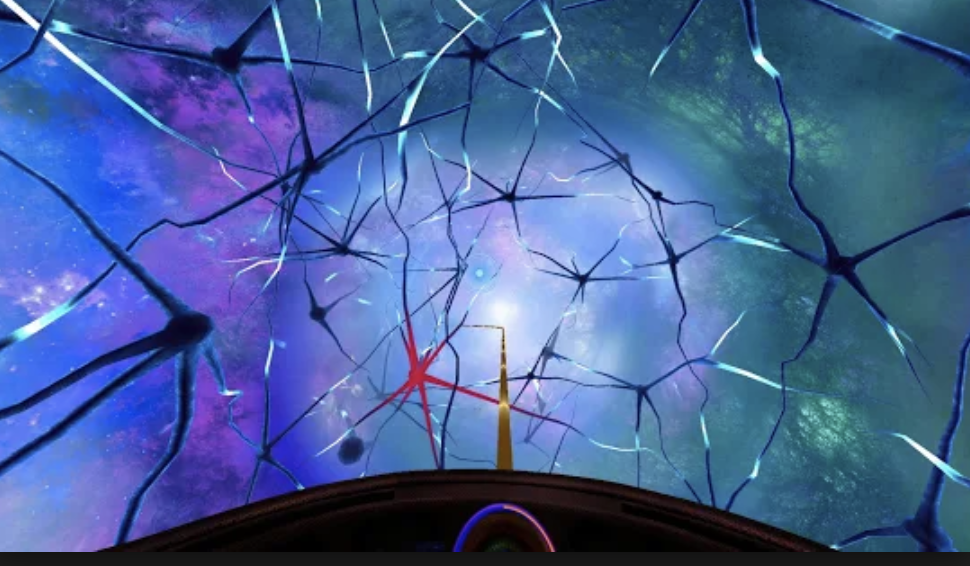
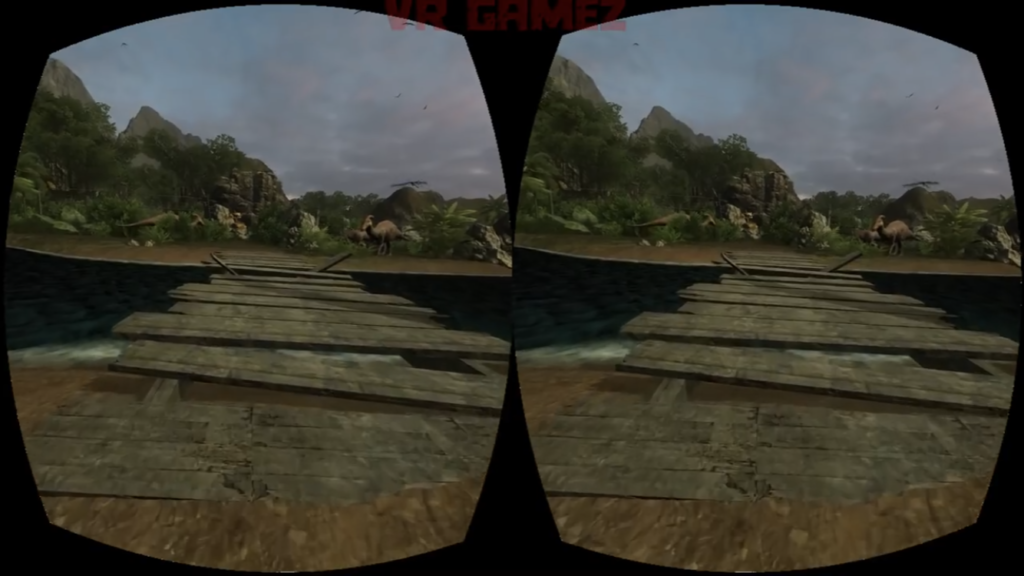
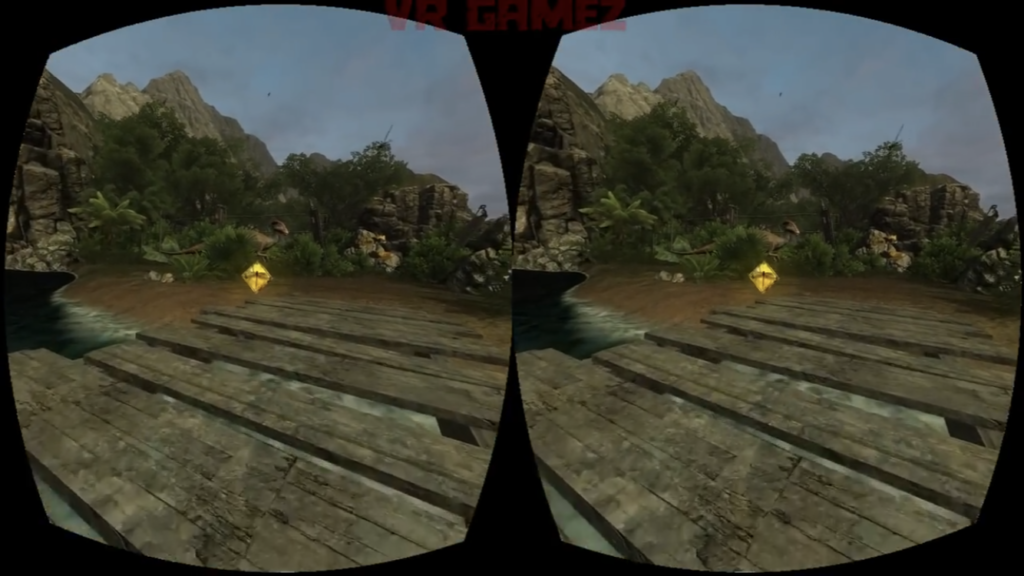
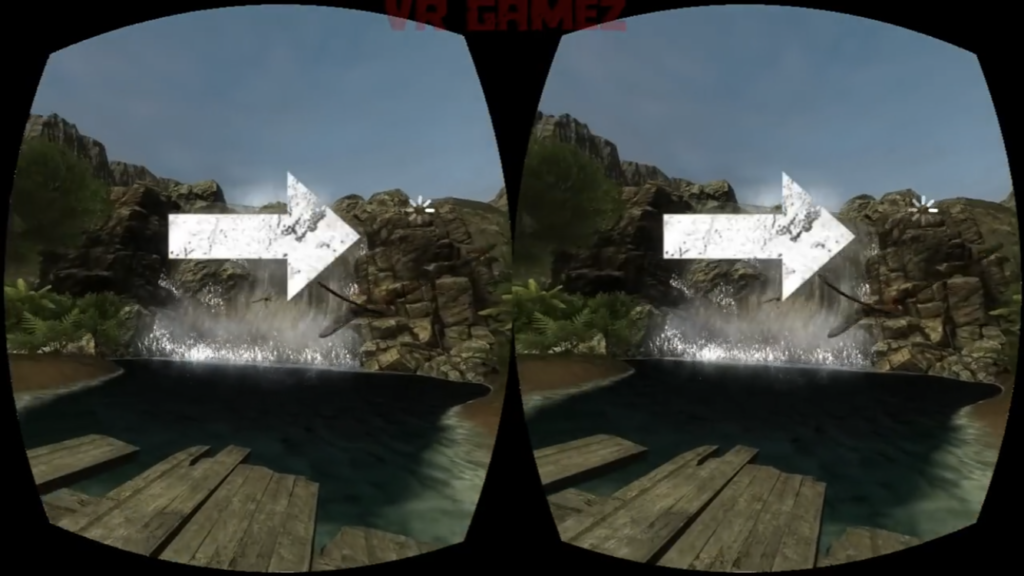

/cdn.vox-cdn.com/uploads/chorus_image/image/53430925/Pearl_Patrick_Osborne_3.0.0.jpg)