Detoxification.
Goal of game:
The goal of the game is to gather ingredients on the list (which is generated randomly) and put the items into the cauldron to cure yourself from poison.
Was the goal met? Yes it was. The list is generated randomly each time the scene is started. 5 items of 34 are picked from the list using random number as an index to that list array. The game changes its state to won as soon as the items in the cauldron match the items in the winning list (with up to 5 mistakes possible).
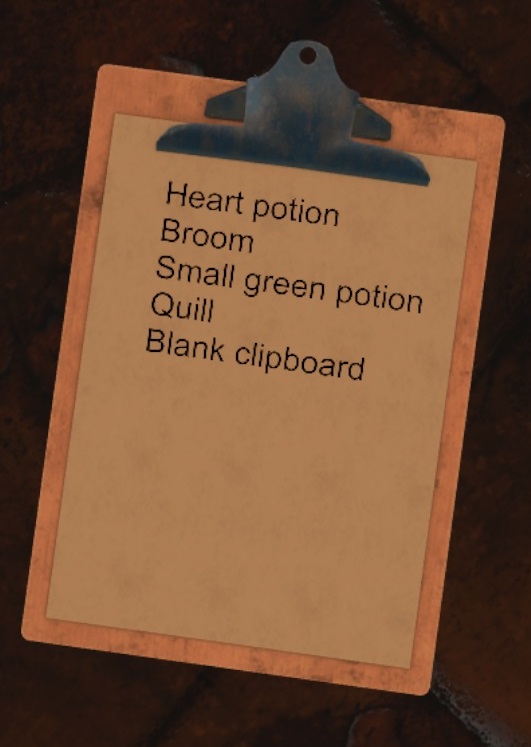
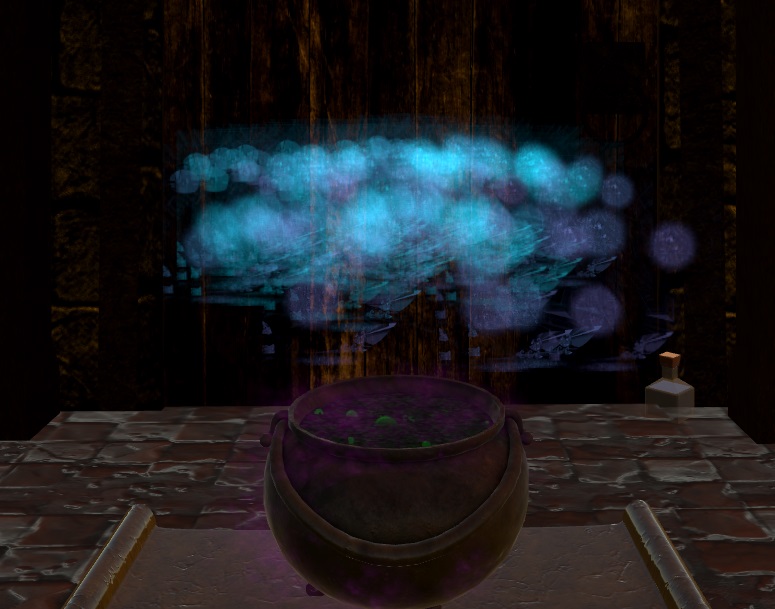
Space description:
The space was a dungeon looking area, with random objects flying around like potions, skulls, books, cat statues and etc. In the middle of the room there was a sarcophagus with a cauldron on it.
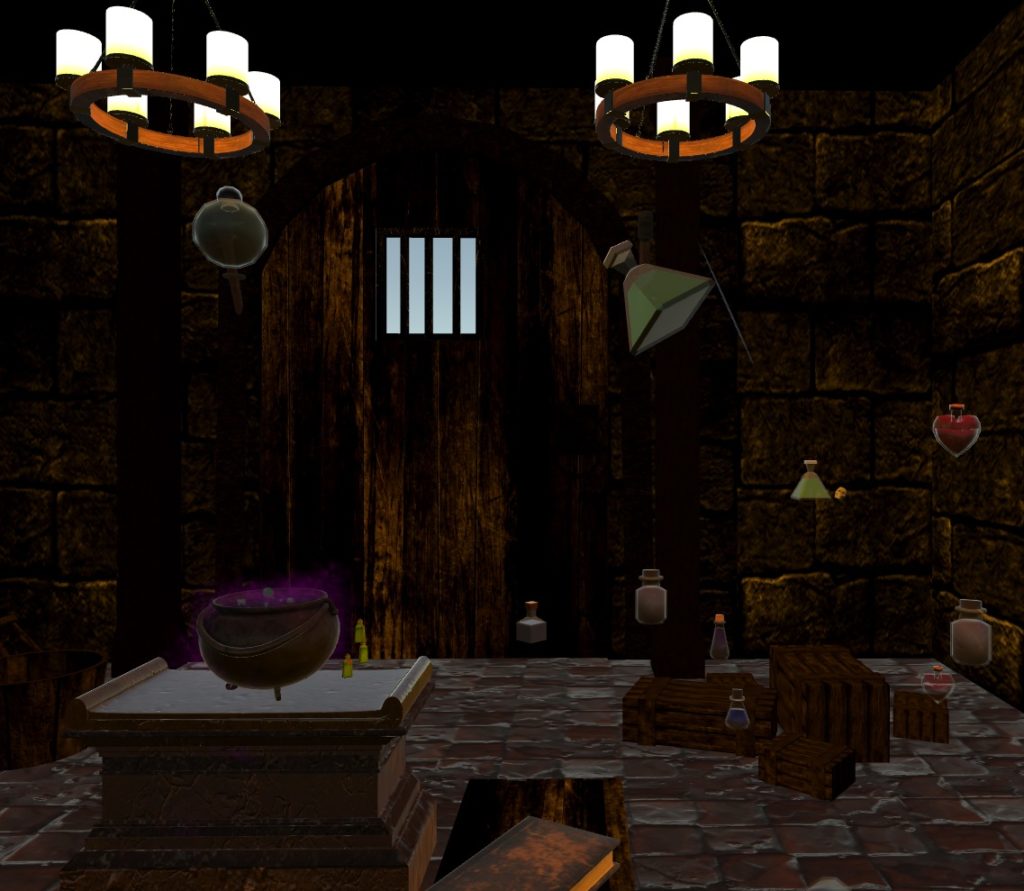
Light:
Light emission was used as the main source of light. None of the direct light sources was used. The emissive texture was placed on the chandeliers and the light probes were scattered around the room for the non-static objects to receive lights.
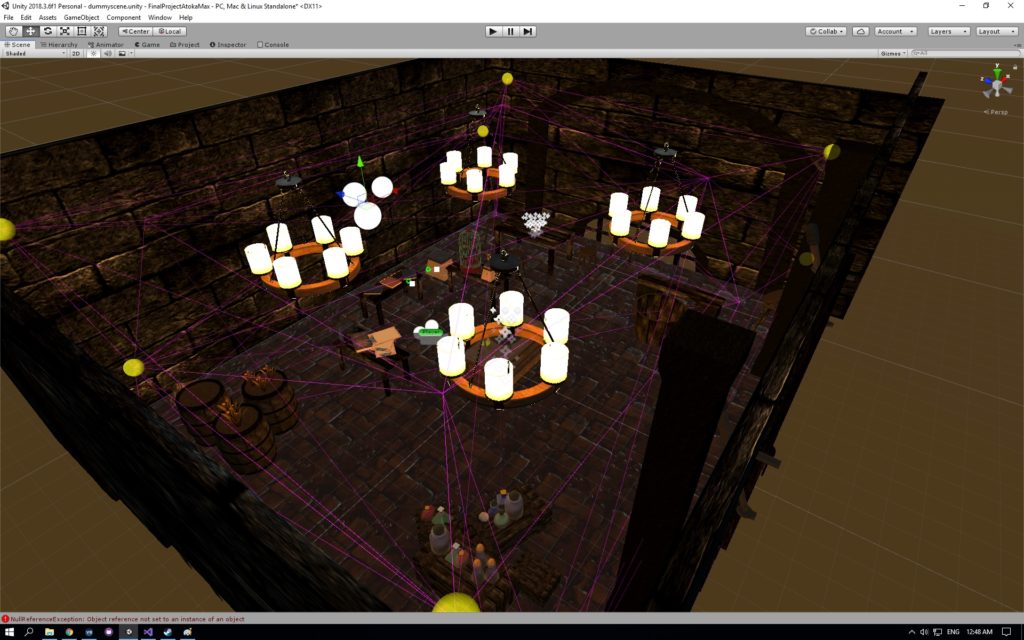
Process and implementation:
Since our topic was poison, we came up with the idea to make the user be poisoned and make him do an antidote. The initial expectations matched the result and we are extremely happy with that. It can be imagined like an escape room where the user has to meet the goals to escape.
We started of with just placing a cauldron and and a sarcophagus in the middle of the room and tried writing the scripts.
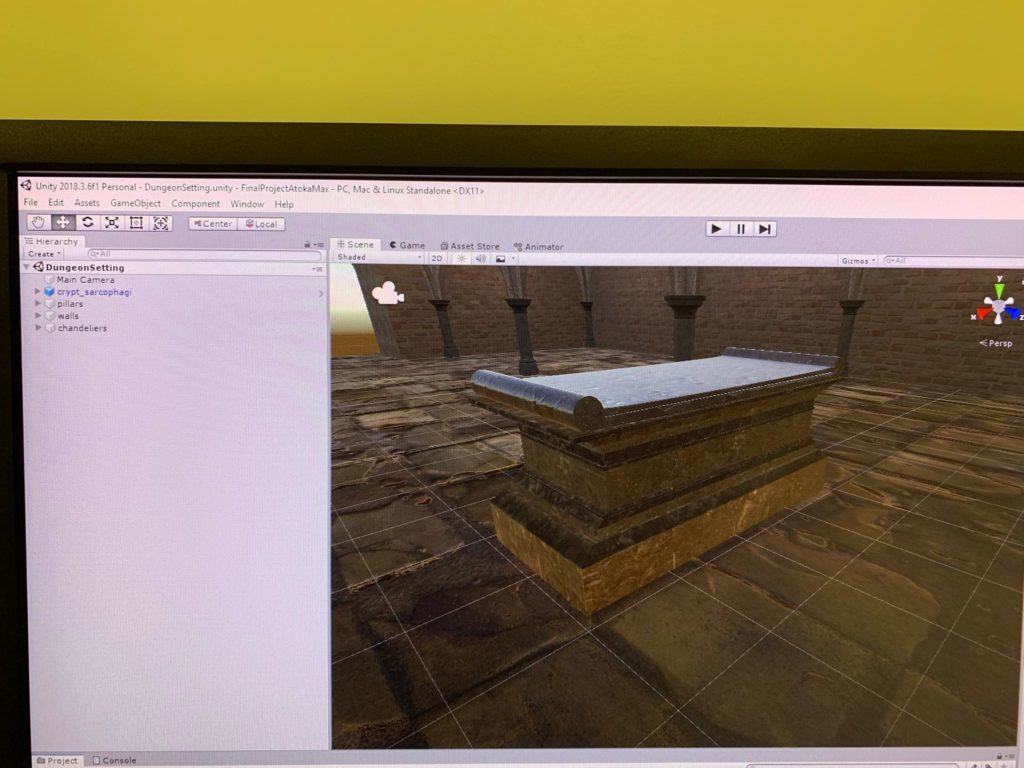
Then we added a collider inside of the cauldron to destroy the objects when they are collided.
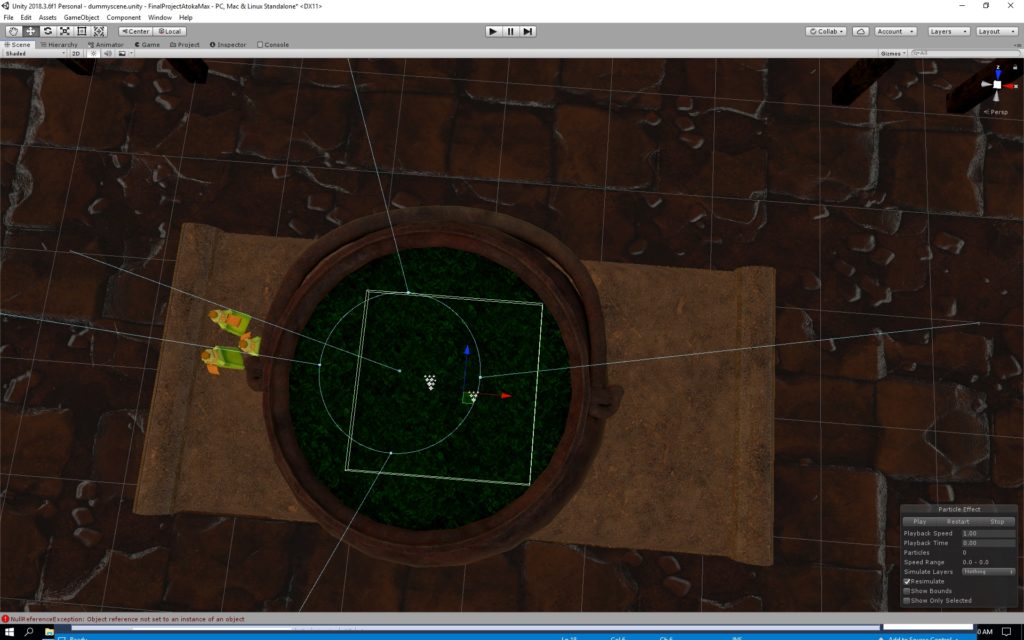
Afterwards we added the particle system to play on the collision with that object)destroyer collider
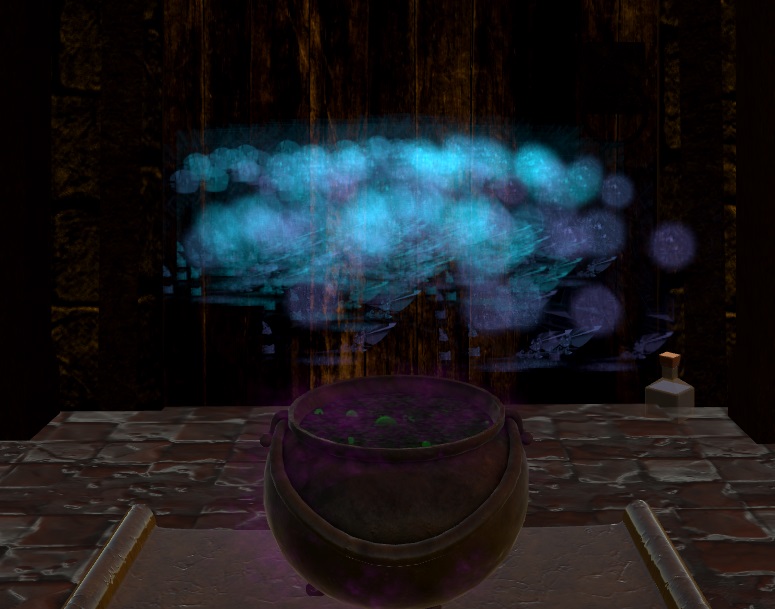
Then we added the list of object and made it randomize
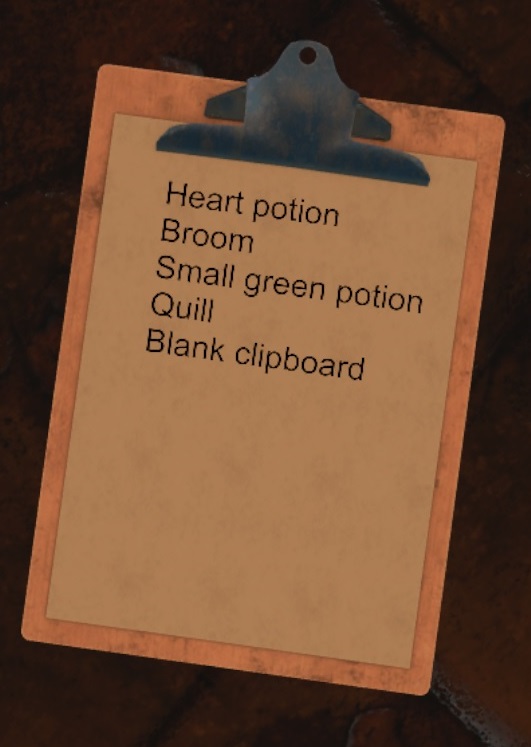
Later on we added the winning list and made sure the it is randomized each time and printed on the clipboard. We also made a list that keeps track of objects that are being put in the cauldron and the winning condition became true as soon as the winning list matched the items in the cauldron. Also sounds were added. The main sound was the ticking clock sound which made the user feel more pressured.
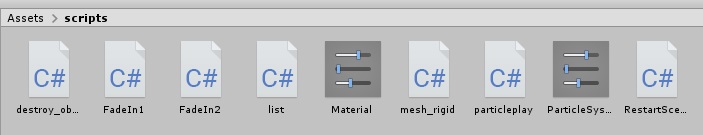
Reflection/Evaluation:
The goal of the game was to make the user to gather ingredients on the list (which is generated randomly) and put the items into the cauldron to cure yourself from poison. As can be seen above, the goal is met and the user feels pressured due to the ticking sound. As soon as the user meets the goal, it makes him/her feel free and continue, alive or dead it depends on how the game goes (:
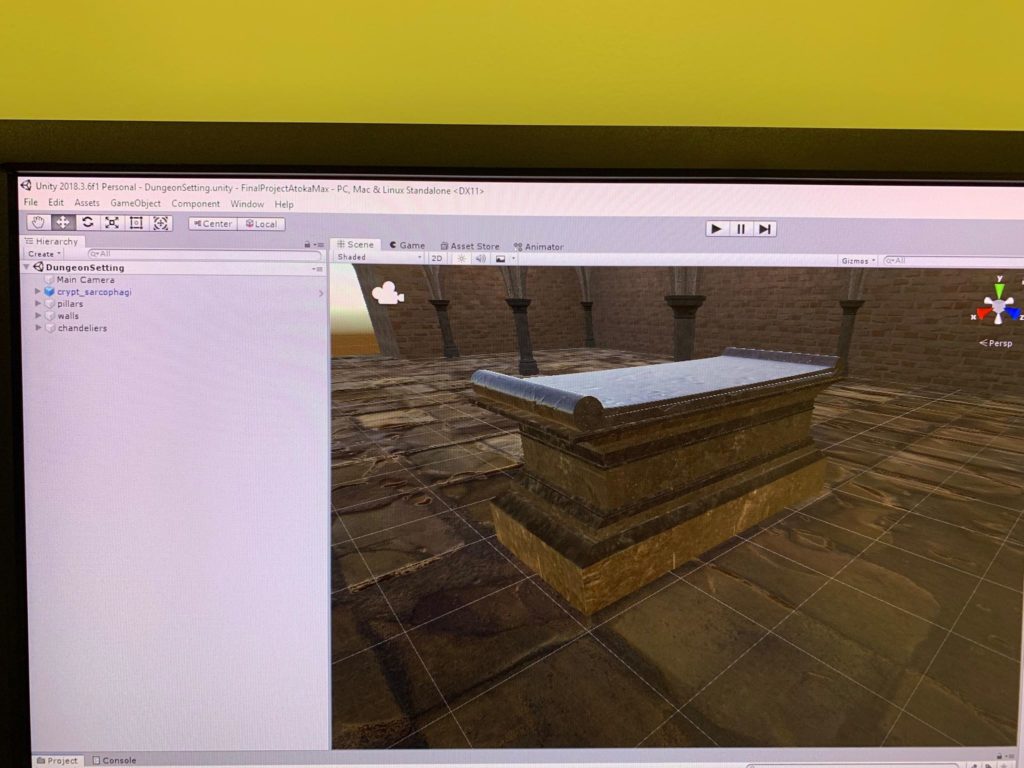
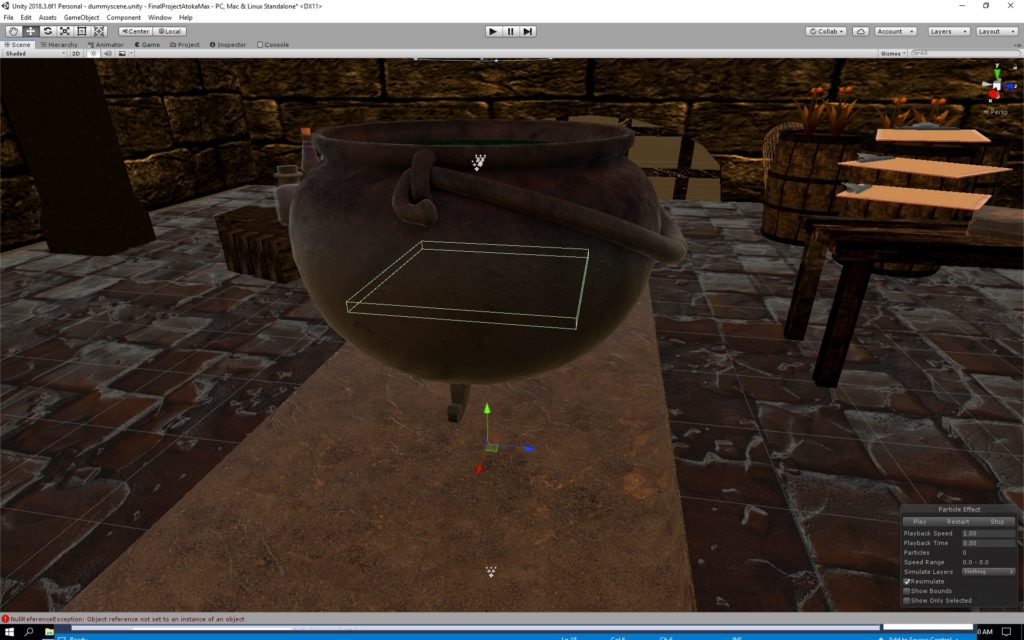
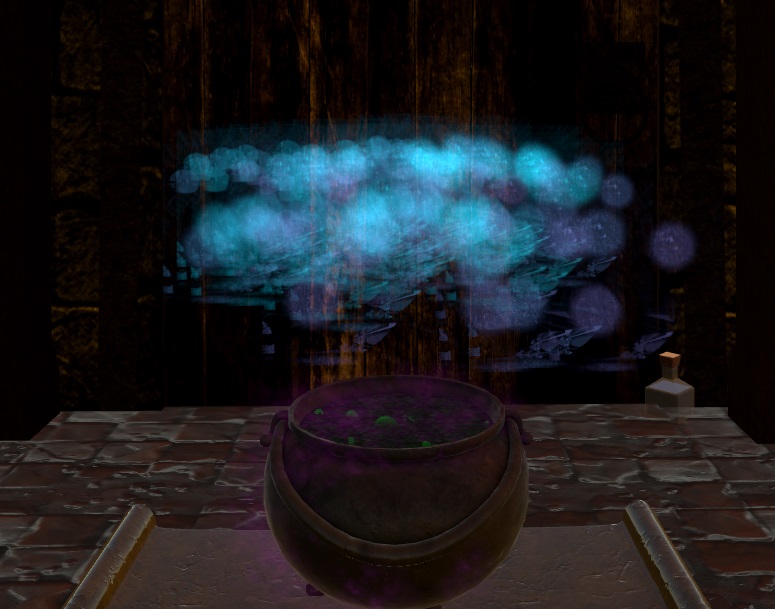

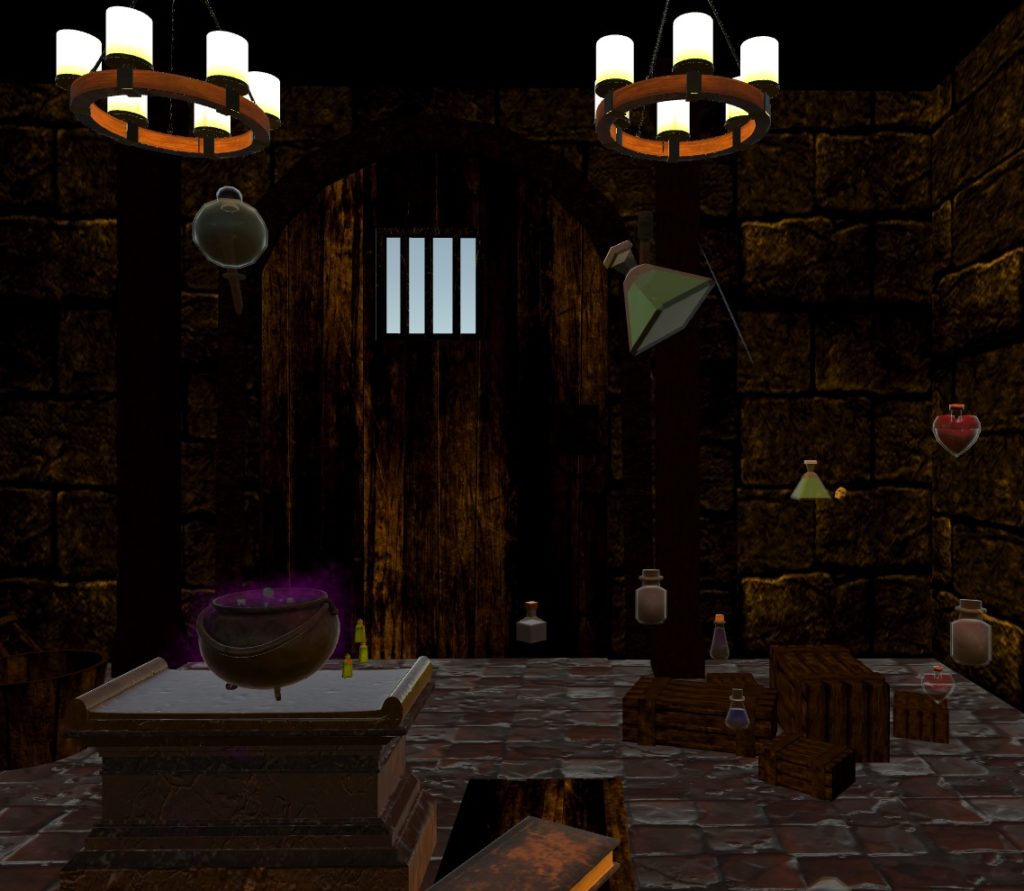
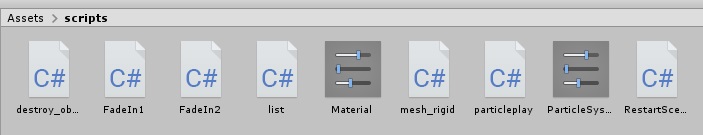

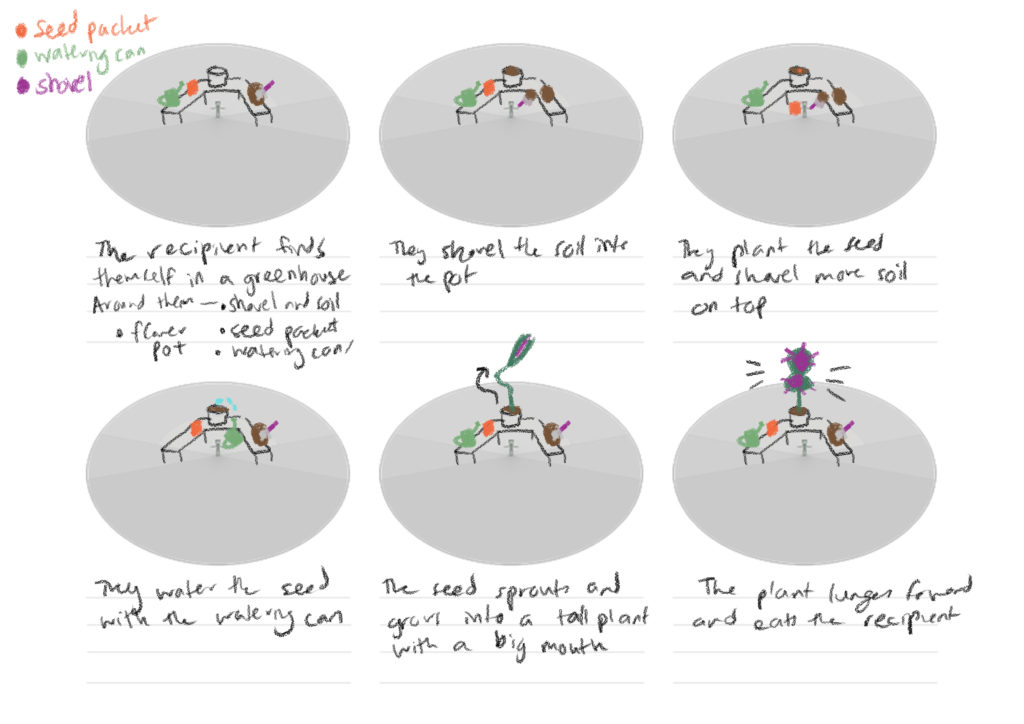
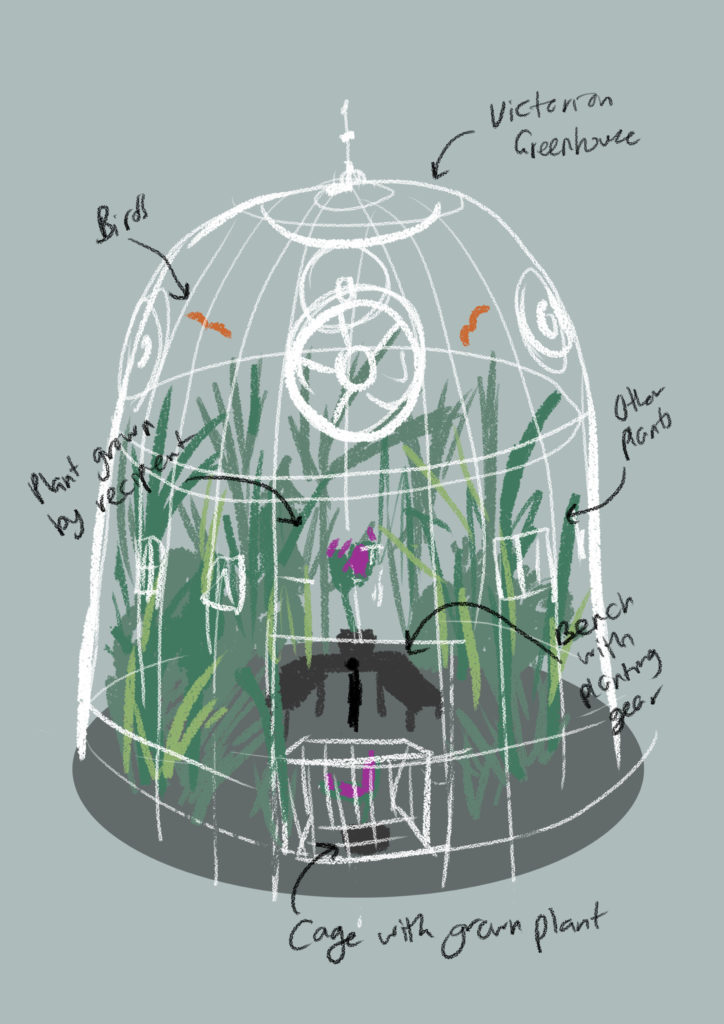
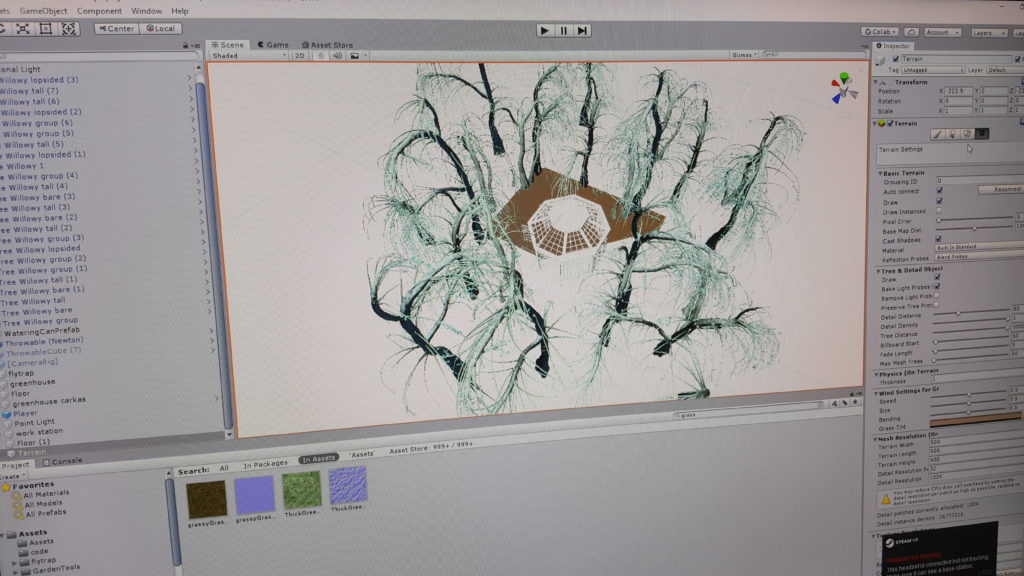
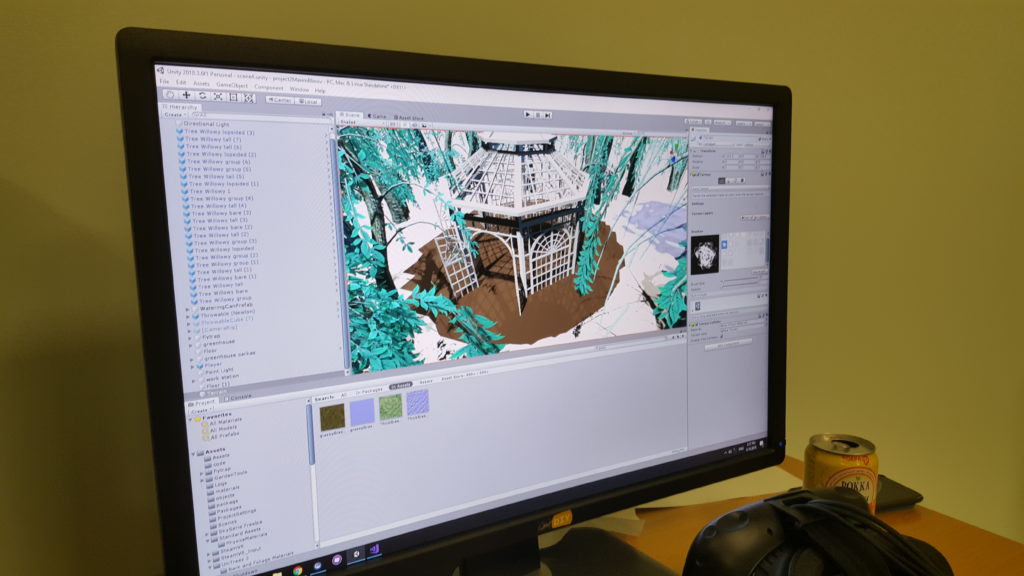
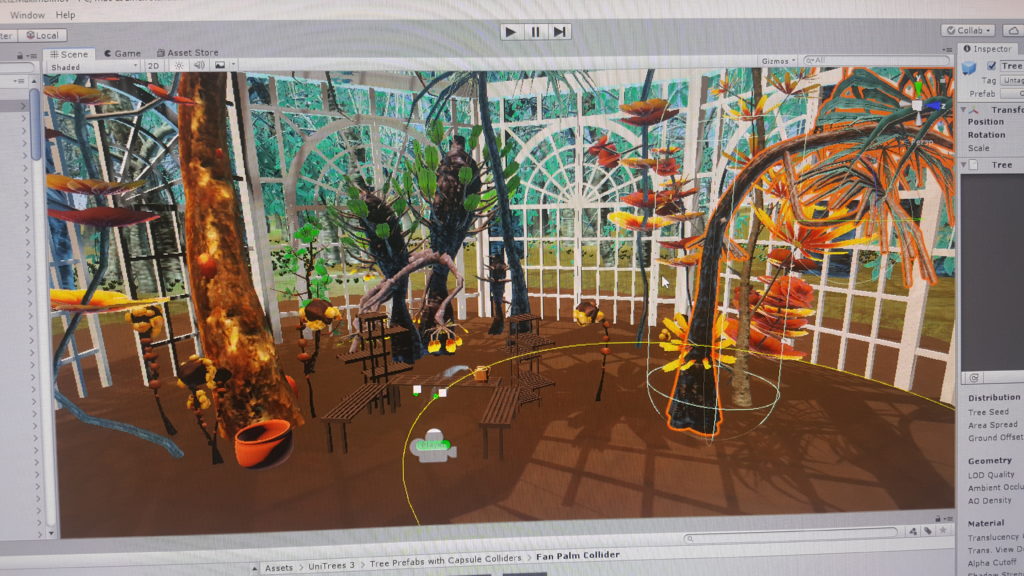

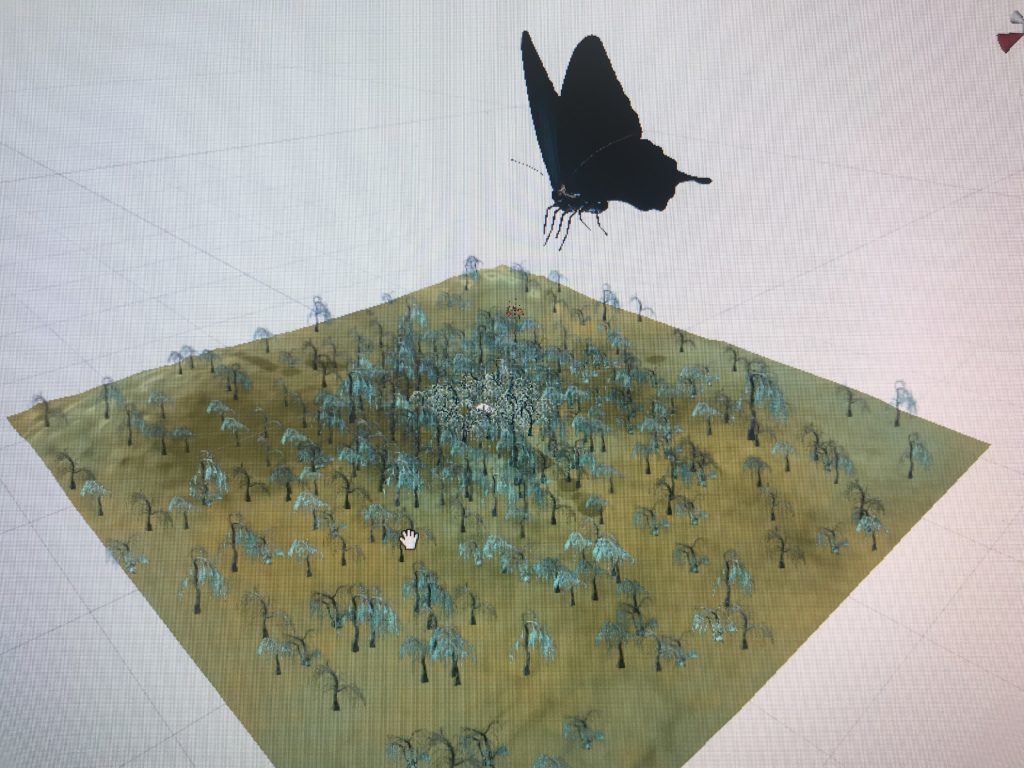
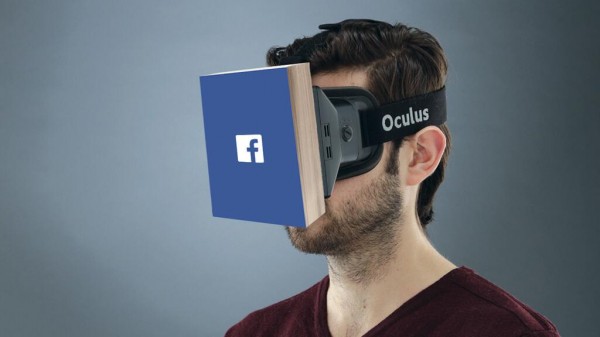

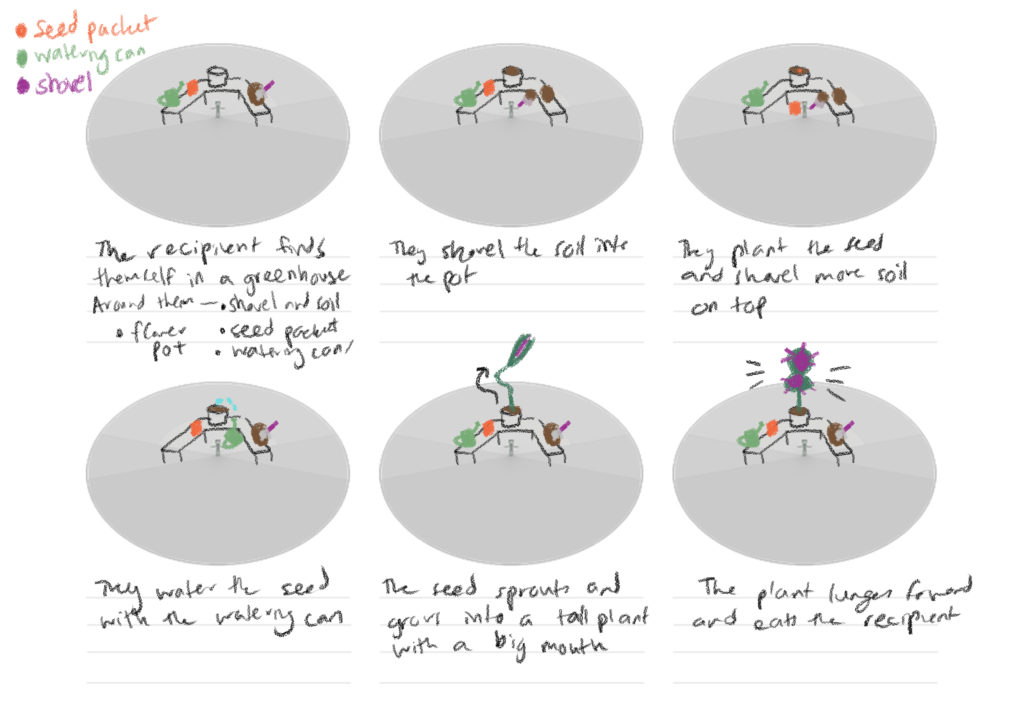



/cdn.vox-cdn.com/uploads/chorus_image/image/53577541/Breath_of_the_Wild_Screen_Shot_3_6_17__2.03_PM.1488988717.jpg)

