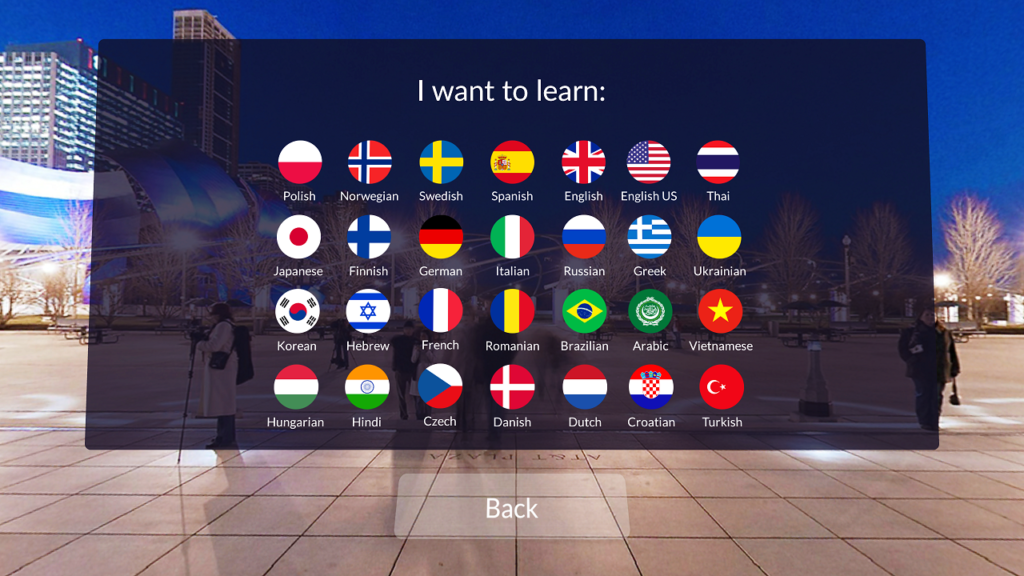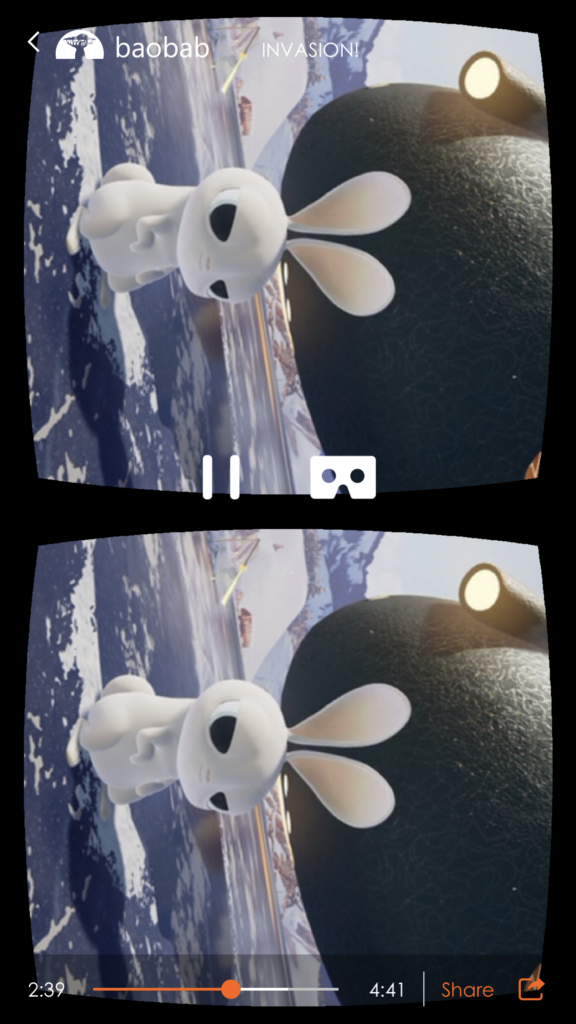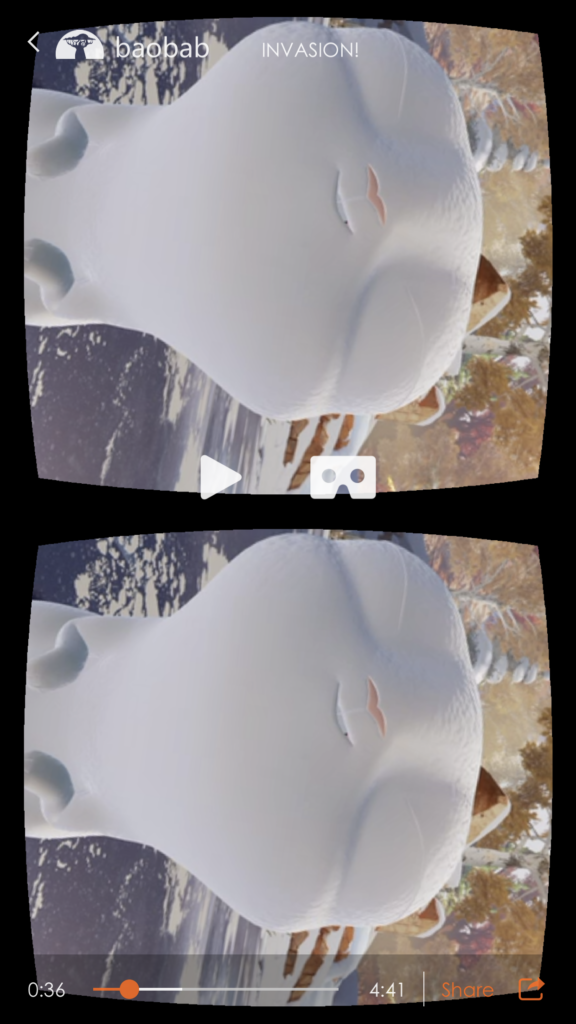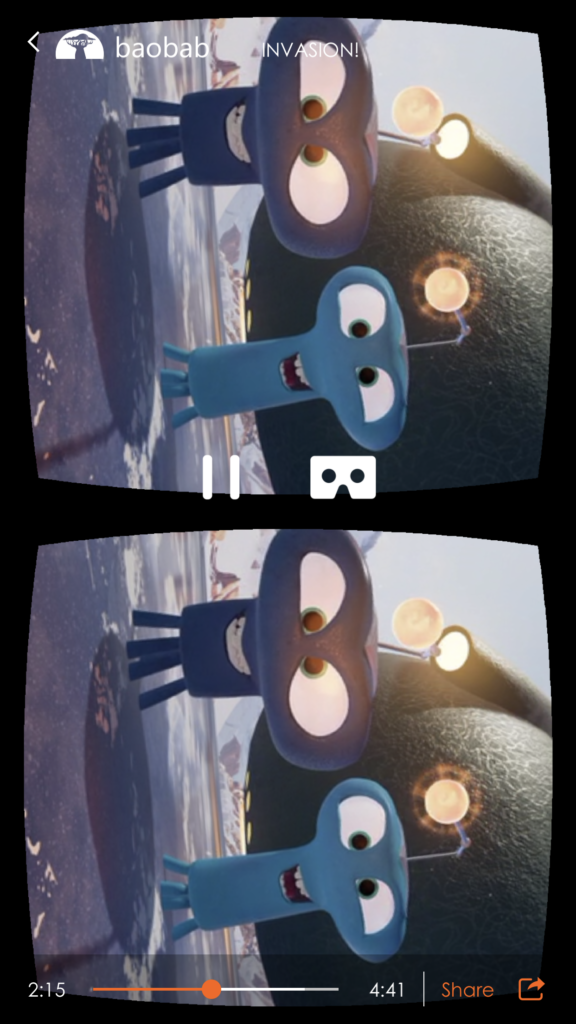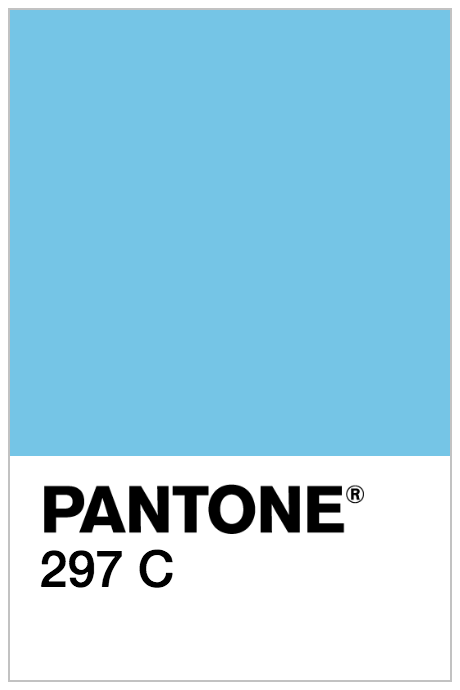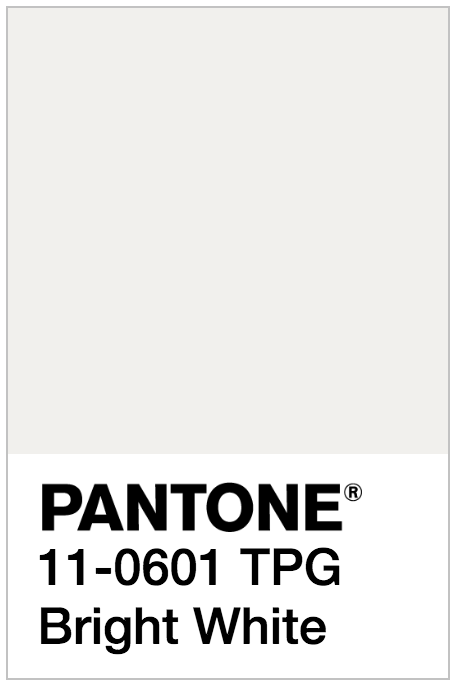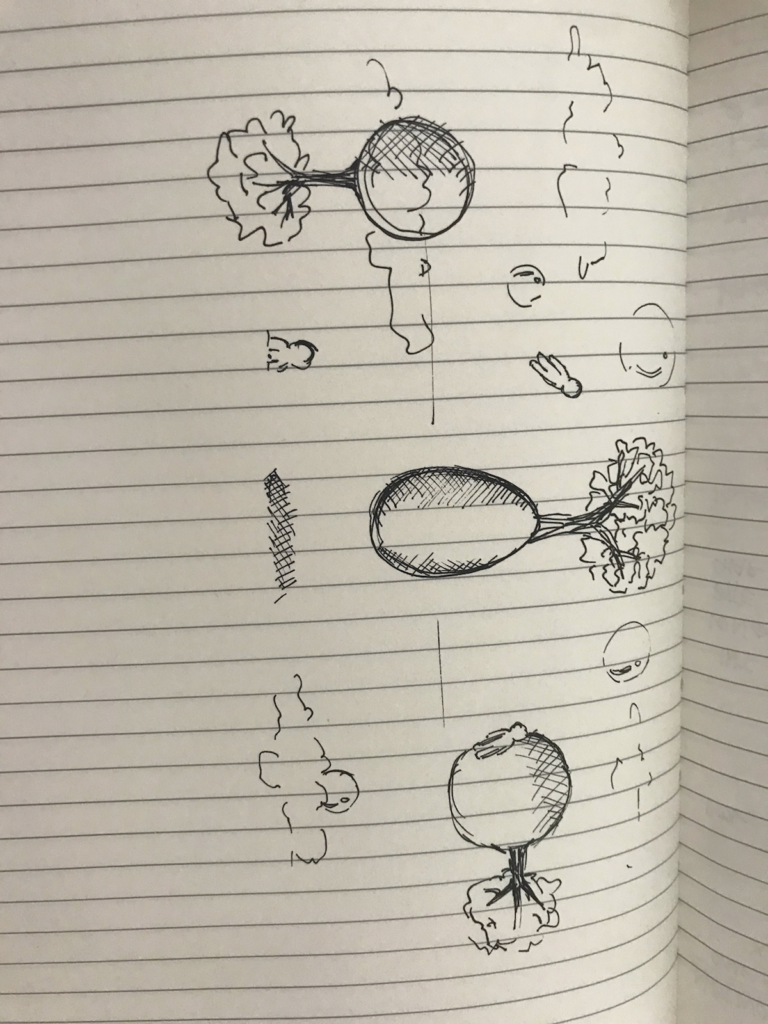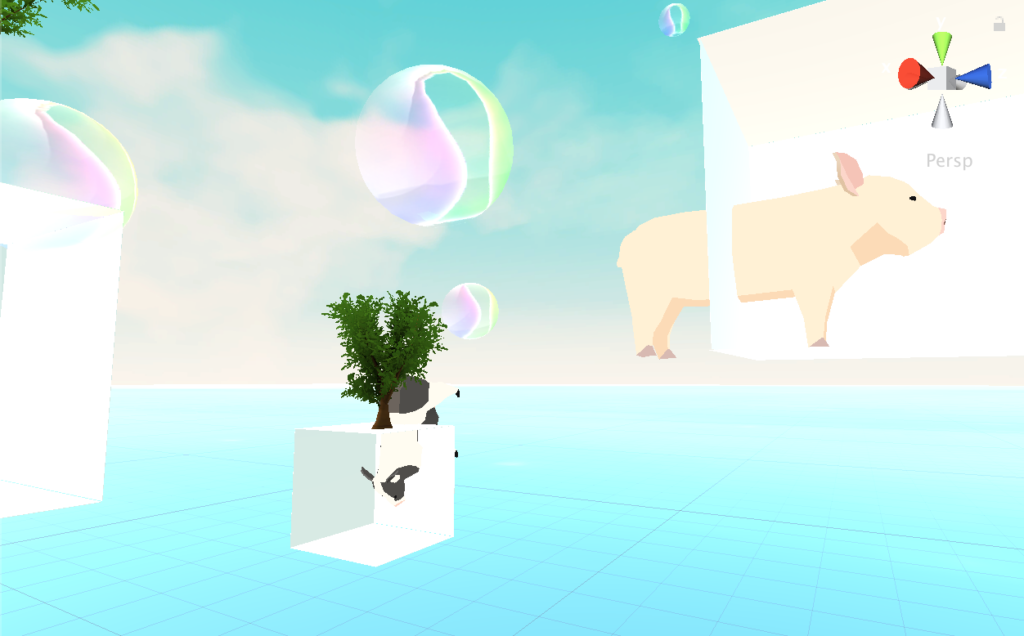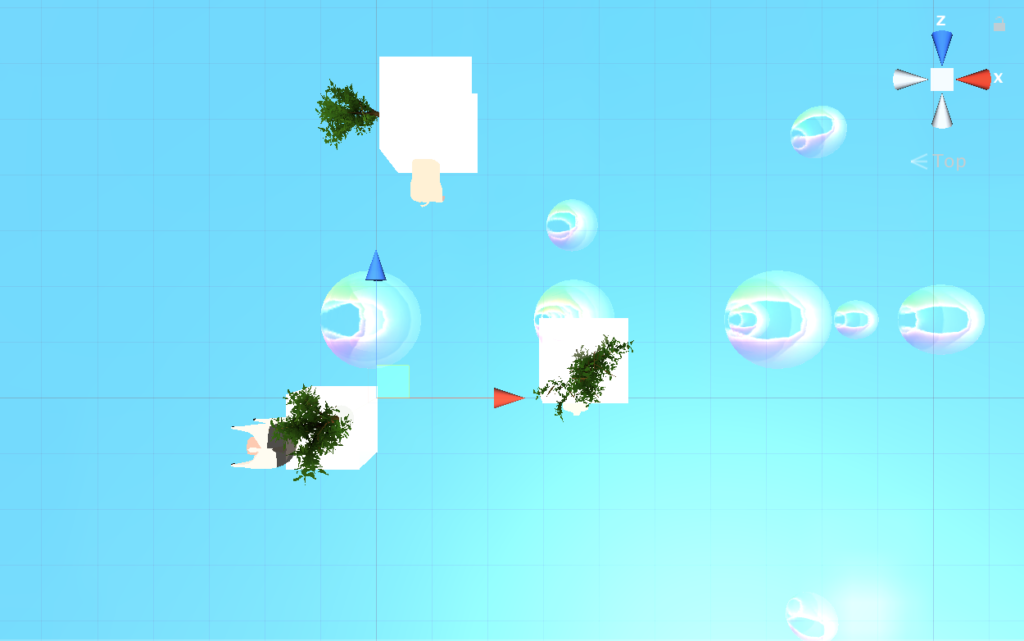Project Ideation and Direction
Our group has two different ideas. We are thinking of escape room, or having a experience that lets the user get absorbed into a different scene. We want to have a murder mystery room where the user can explore what happened in the room. The second idea is the user being absorbed into the computer screen and exploring what is inside the computer.
After discussing different ideas in class, our group has settled on the idea of the user getting absorbed into computer and landing in windows xp background. Based on this brief idea, I have created the storyboard.

We will try to have a room scene as a starting scene, and have a second scene – the windows xp desktop background (bliss).
Project Development
We are planning to divide the task into two different parts: scene building and interaction. I will be working on scene designing and building, Junior will be working on the interactions, and Adham will be working on both scene building and interaction. Our plan is to first make sure the absorbing interaction works before starting with the scene building.
For the scene the goal is to make the room look as realistic as possible. I am thinking of a typical student’s room with books, and a computer. For the Windows XP scene, I am still wondering whether it should be realistic or look more like it is still inside the computer. I will be finding different room assets and try to build the room. For the Windows XP scene I am wondering if I should build it from terrain tool.
We got the computer interaction working. Now we have a desk (a cube that looks like one) and a computer with Windows XP Bliss background on it. When the user lifts the computer it changes into scene two. It mostly looks like this.
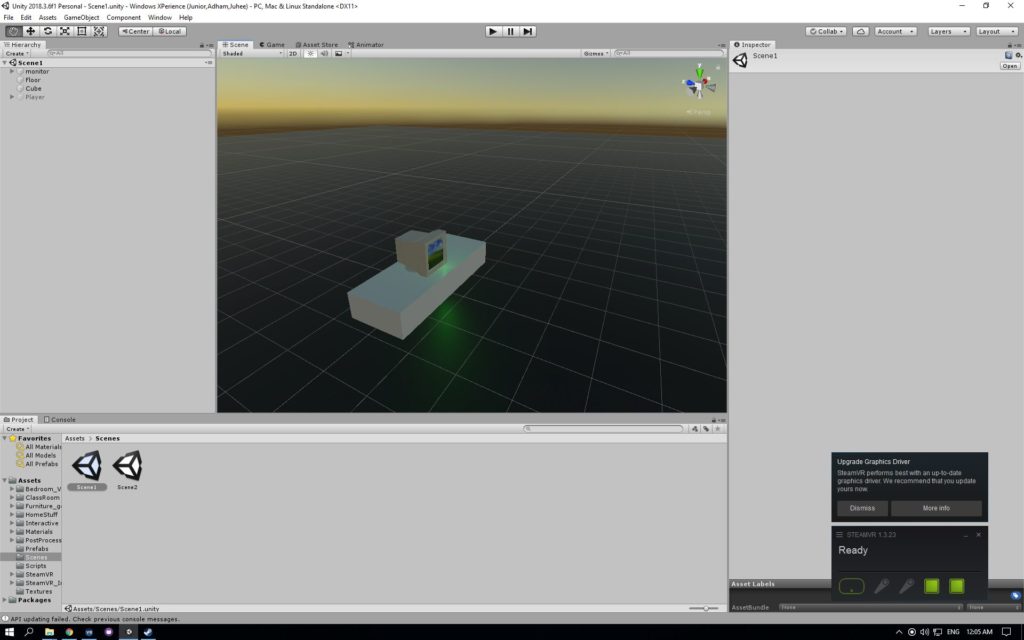
This is going to be our rough prototype and we will move on from here after the feed back
Review Rough Prototype
We got the feedback from class. We need to narrow down the story. Although the initial idea was easy to come up with I was having some issues when it comes to narrowing down the story. There are so many different icons on a computer and I am not sure which icons should be part of the game and which shouldn’t. We were discussing as a group and we decided that we would need a goal in the game to have a set storyline. So we have decided on the goal as submitting an assignment. We wanted it to be relatable to players, who are mostly going to be students.
We also got some ideas from our classmates:
- Keep interactions and everything in one scene
- Virus takes over the computer. You need to defeat the virus
- Maybe after you defeat the virus you become king
I have started with the room scene. I have built the walls and started with changing the desk. After that I added different furnitures that would be in a room. We found an room assets and a classroom assets that had all the things we needed. It was pretty simple to build, but I made sure everything looks realistic. I refrained from using any low-poly assets. The room is all done.
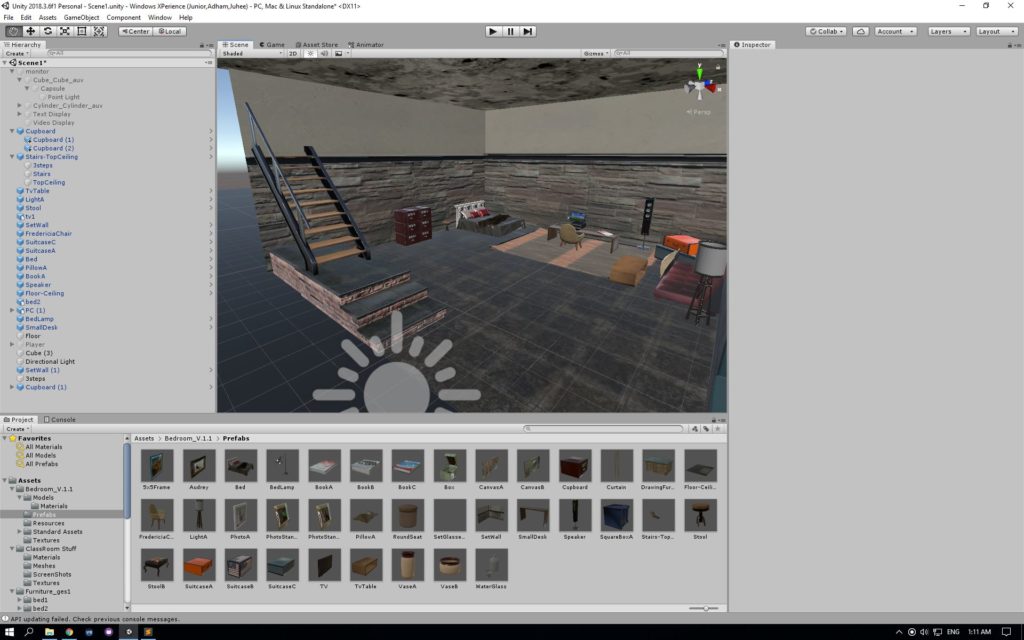
I tried playing it and the stair case seemed very off. I decided to remove the staircase and instead put another furniture in that space. The interaction of the computer works. Junior and I met and deciding on the story line. We have decided we would need a folder, where the homework would be placed. I thought it would be also fun to have different documents and have the player figure out the right one. We also decided on having chrome and email, where the player could submit the assignment.
Share Progress Update
We have created different icons in the second scene. We also tried using the terrain tool. We are having some issues with it because it tends to raise the terrain in a very unnatural way. We made different cubes and tried using the logos on icons to go on the boxes. We landlocked the player so the player doesn’t see how far the plane goes on. We need to improve the terrain and need to find a sky box that looks more like the bliss image. We are trying to figure out what kind of interactions would work with these icons.
I figured out how to make the terrain look better. We could change the smoothness of the brush and the size of it to make it look more like the Bliss image. I also found a sky box that looks exactly like the image. I also want to add some grass texture to the ground, because it looks like a green carpet right now.
We had our friends come and play test our game. They mostly enjoyed throwing the boxes. We were glad that they enjoyed the game itself. However, they also suggested we should add more features to make the absorbing part more obvious.
They gave us very interesting feedbacks such as : interacting with something iconic on the internet (error 404 guy, google chrome dino)

This is the story line we ended up with after talking to them
We could use the dinosaur as an enemy and have the player fight against it to be able to submit the assignment. So I have started building the dinosaur. I tried several different methods. First I looked at the image of the dinosaur and tried cutting out a shape that looks just like it. When I did that the problem was that the image of the chrome dinosaur was two dimensional

So when I cut out a shape using the outline of the dinosaur, it remains two dimensional. When the dino runs towards the player, it wouldn’t look like a dinosaur. The one option is to build the dinosaur from scratch. I started building it by using cubes but ended up with an ugly prototype version of it.
After talking to the professor we also decided we would use a cactus to fight with the dinosaur instead of an assignment like we initially thought.
As it became the very last few weeks till the due date. Junior and I started added some final touches to the scene. While Junior was working on different interactions such as dinosaur and its jumps, I started finalizing the dinosaur. I used small cubes to make sure the dinosaur looks three dimensional but still has the same look of the chrome dinosaur. Also I added some grass texture to the ground. We also found the right cactus asset that could be used to fight the dinosaur.
We are trying to figure out what sounds would be adequate for the game. We are planning to add voice over that explains the rules. I am also looking for different sounds for the game itself. For example, sound of paper rustling, serene background music, etc.
The dinosaur is finally done!
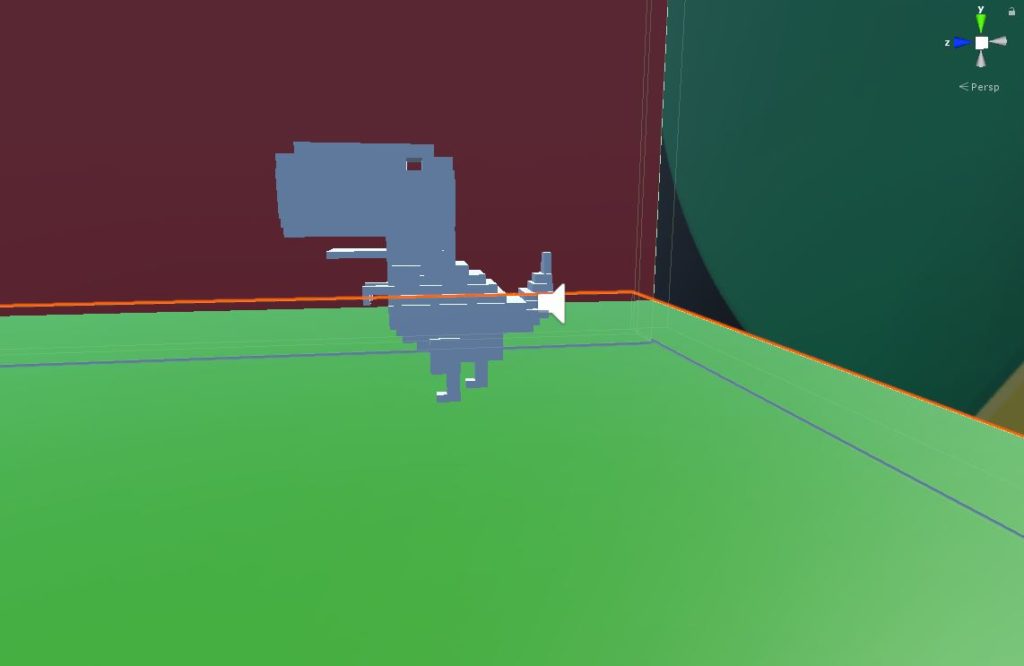
Before the due date we also moved the room scene into the second scene. It made the interaction building easier.
Now the room scene, the dino scene is all on the windows xp scene but put far away from where the player is so they wouldn’t be able to locate the other scenes. On the final weekend we focused on working on the interactions. We tried to make sure we have the assignment instantiation, the scene swap, and all three scenes merged into one working. We also need to work on finalize the winning and restart conditions, finish the dinosaur script and fix the monitor’s destruction.
We managed to have most of the features working but we still have some few bugs that needs to be fixed.
- In chromeworld, assignment goes far away
- In green valley, papers fall through terrain collider
- Add teleportation to allow for world exploration
- Initial scene is too big
- Scaling problem: The entire world is too small
- Assignment can sometimes be thrown really far away. Add invisible colliders to prevent this from happening
We have fixed few of them before the IM showcase, but haven’t been able to figure out all of them. Hopefully in the future we get to fixed these bugs and improve the game overall.