Group members: Adham, Cassie, Nico, Vivian
March 3
planning/storyboarding – see Nico’s post
March 10
This past weekend I started to build up the environment. I started out by messing around with the terrain builder, as part of our plan included having the bamboo garden surrounded by mountains. This was relatively straightforward and fun to play with, though there were a few differences from when I went from using my laptop (I have 2017.3) to the PC in the classroom.
When I made a perimeter of mountains, however, placing the camera in the center made the mountains seem a little overbearing. To accommodate this, I placed a platform mountain of sorts in the center, with the camera on top of it. This way, it feels like the user is up in the mountains and gives a much more peaceful effect:
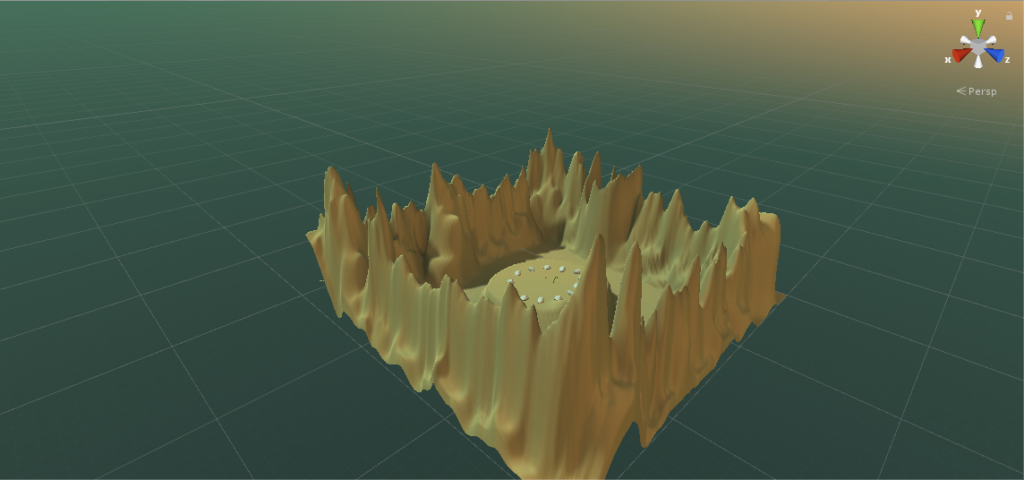
I chose to create somewhat jagged-y mountains because they reminded me of some of the mountains in China – rough yet mystical.
I also played around with the painting feature, and painted on flower details of the platform the user stands on. I got the texture from Grass Flowers Pack Free, and didn’t realize until I placed it in the environment that the flowers actually moved around, like they were swaying in the wind. I’m not sure if we will keep this effect or not, but for now I think it adds a nice peaceful effect, and could possibly be accompanied by calming wind sound effects.
To build up the rest of the environment I relied on other prefabs. To create the circle of rocks surrounding the user, I used rocks from LowPoly Rocks. I got the bamboo from Shuriken Set (which Nico found), the watering can and sickle from Garden Realistic Tools, the tree stump from LowPoly Trees and Rocks, and the skybox from Skybox Series Free. At the moment, this is what one view of the environment looks like:
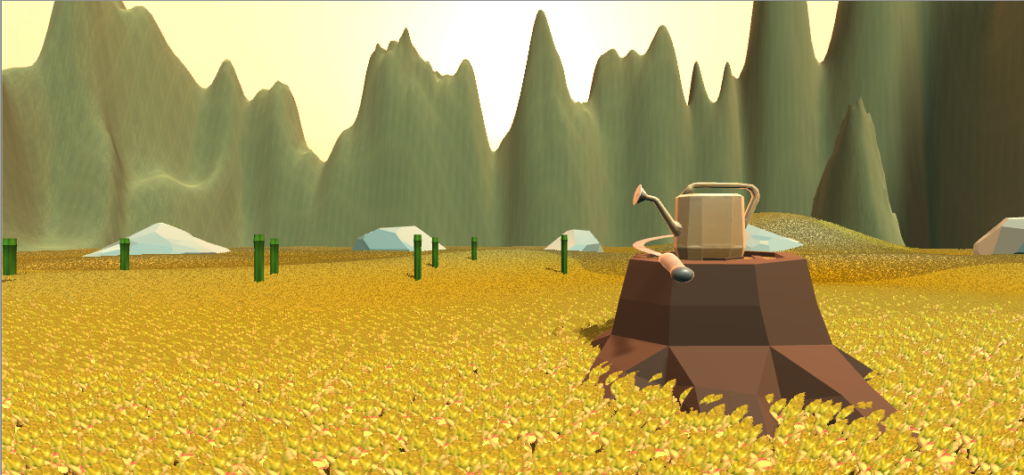
We’ll have to talk more about how we want the bamboo to be represented and how close it should be to the user. Since there is a circle of rocks, it might make sense for there to also be a circle of bamboo rather than just a section of bamboo in front of the user.
March 11
During class we touched base on more stuff to do for the environment:
- Waterfall – found something in the assets store for this, Water Fx Particles
- Make log wider – this way it works with the gravity of the objects on top of it (before the watering can and sickle were falling off of the log for some reason…this was why)
- Make the bamboo closer to the user – less walking, limited space
- Prettier bamboo material
- Not have grass/flowers too high or else when objects fall you can’t see them
- Have a different color flower – right now it looks like hay
I also started looking around for some music and sound effects we could use. I found some nice sounds of birds chirping and leaves rustling in the wind, as well as a sound that could be good for when the bamboo is being cut.
Later in the evening Nico and I also worked on putting the script he had and the environment. This was really nice because it gave me a better idea of how the space looks and can be better designed when wearing the actual headset. We ended up scaling everything in the environment down so this would be easier to work with in the scripts, and so that the user didn’t have to walk as much. This actually ended up having a nice visual effect as well, since it somehow felt more like a canyon. We also talked about more things to work on with the environment:
- With the rock circle – make the circle smaller, with less but bigger rocks, and experiment with them floating
- Take flowers off of the mountains (I had accidentally painted these on, which wasn’t apparent until we scaled everything down)
- Add material variation in the mountains
- Add more bumps in the platform mountain the user stands on for terrain variation
March 12
Today I worked on making some of the improvements to the environment:
- Removed the flowers that were on the background mountains
- Made the rock circle into larger floating rocks, tilting at different angles and floating at different heights. I actually really like this effect, I think it gives an odd sense of power yet is still zen.
- Added in more bumps/raised terrain sections around the platform mountain that the user stands on
- Started experimenting more with the ground…put pinker flowers in the back and short green grass in the circle where the user stands. However, there is a kind of warp in color that happens when the user moves around their head, which doesn’t necessarily cause any issues but it might look slightly out of place. I’ll have to see what the others think.
Here’s what the environment looks like at this point (sans bamboo – will add this in as a group tomorrow):
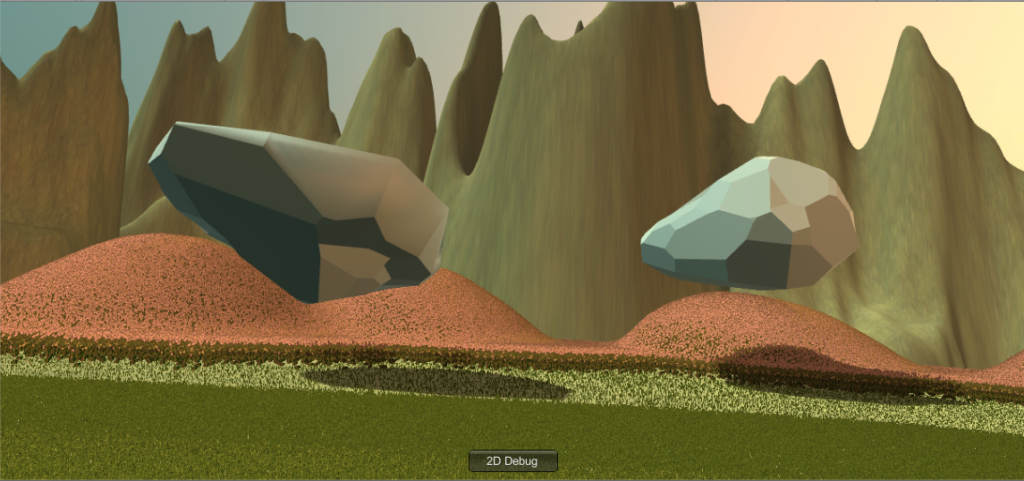
March 17
These past couple days were spent making finishing touches on the environment. The general consensus on the grass and flowers was that the color change was due to rendering, and was too distracting for the user. I found a blog post online about how to make grass using the tree building tool, but I was having a little trouble getting it to work. I also tried to mess around in the terrain settings, yet this was in vain as well. Eventually, the issue was resolved by adding grass by painting them as trees rather than as a detail – I ended up finding a grass model in a package from the asset store and using this. I also added bushes in the mountains to look kind of like trees to get some variation in the color in the mountains and to look more like those mystical yet peaceful Chinese mountains I was inspired by.
The last thing I worked on was the placement of the bamboo. The space the user is in is a bit limited, so the bamboo was going to have to be placed in a way so that the user did not have to walk much. I ended up placing the bamboo in a semi-circle around the user, so the user can simply turn around to view the other bamboo stalks that are available to interact with. I think this placement also gets the user to turn around and look at the 360 view around them, whereas a clump of bamboo in front of them would simply station their viewpoint in one spot.