Feb 10
When I was playing around with Unity, I downloaded an additional asset package called Nature Starter Kit 2. With this asset, there is a feature that allows you to build trees, which I messed around with and ended up really liking the look of a barren tree:
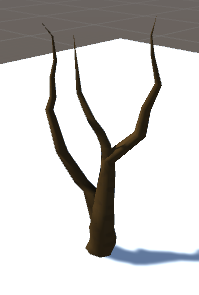
It has a sort of spooky feel, which got me thinking about creating some sort of forest that has a creepy yet mystical identity. I looked at the following photos (from Pinterest) for reference:




One thing that struck me about these photos was they were either black and white or dark in color. One aspect of (most of) our daily realities is color. In some of these forest photographs, the absence of color adds to the eerie mood in a way that color would potentially not. With this project, I would like to address this and create a spooky forest environment in which the absence of color would provide a lens in which the user is forced to see what would normally be brown and green as black and white. The following is a sketch of what the environment would potentially look like:
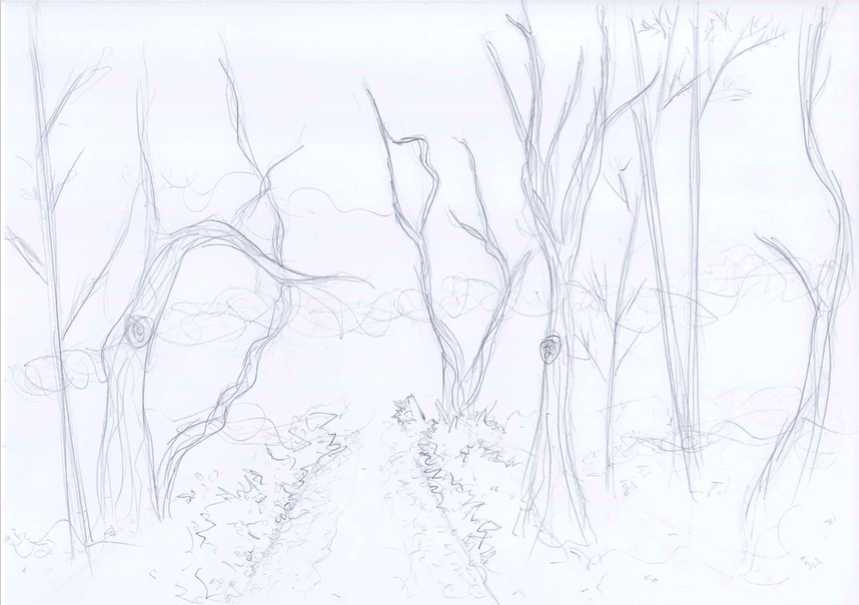
So far I’m thinking there will be a path along the forest as a divide so it won’t feel overcrowded (and could add to the spookiness because it’s like you’re forced to walk down a creepy path), with forest surrounding both sides of the path.
Feb 13
Today I created the file for my project and started to play around with the skybox and ground, as well as installed the Google VR components. I browsed the assets store for tree and nature-related packages, and ended up importing Free Rocks, StonyGroundPackage, Realistic Tree Pack Vol.1, and Nature Starter Kit 2. At the moment, my world looks like this:
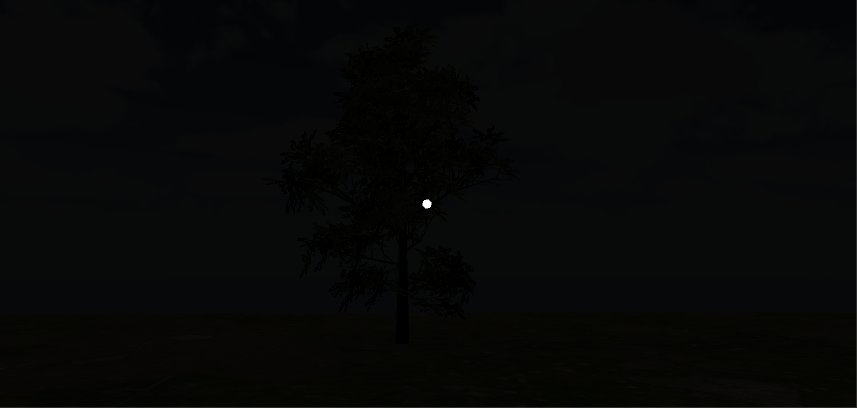
For the skybox, I played around with the material from one of the package’s skyboxes, changing the tint and exposure to make it darker and less blue. I popped a tree in there from Realistic Tree Pack Vol. 1 as a reference for lighting as I messed around with the lighting. I ended up removing the directional light, but at the moment I feel like my world is too dark. Next steps would be to see if I can add some sort of moonlight in there. I’m also wondering if there’s a way to remove the color saturation from materials without having to tint them, since I do want to have a black and white world and the sky is still slightly blue…so this is something I need to look into as well.
Feb 16
Today I worked on adding more elements into my world. I took my initial inspiration, the creepy effect of the build-your-own-tree function of Nature Starter Kit 2 to create some of my own trees. I did this because I couldn’t really find any prefab trees that had the same spooky effect. I also added more prefab trees, bushes, and rocks.
I also messed around with the lighting a little more – adding fog in the lighting settings seemed to make the ground a little lighter than before, sort of giving the illusion of moonlight. I’m still unsatisfied with the skybox itself so it’s back to the default skybox at the moment. Here is a progress pic of what I have so far:
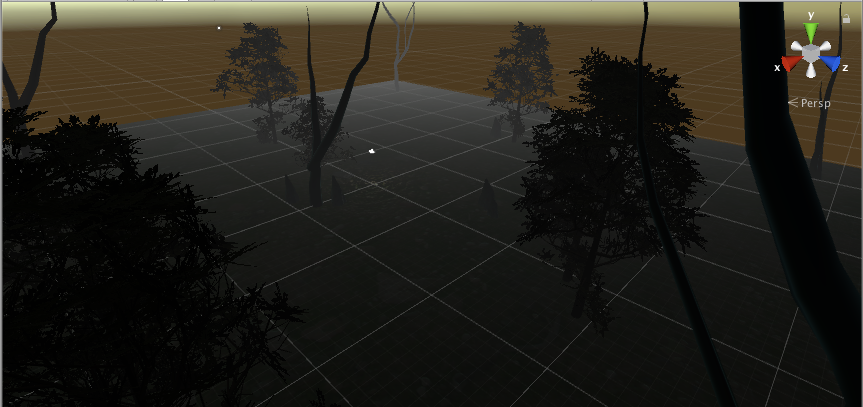
I’m a little nervous about the trees I made myself, because I keep getting this message in the console:
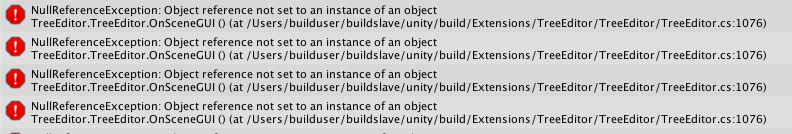
Definitely have to look into that.
Feb 18
Today Sarah helped me get rid of the dot in the game mode from the Google VR player, as well as clear my console (thanks, Sarah). Strangely, the console errors never reappeared so that was thankfully no longer a concern.
I also worked on the skybox, and got rid of the slightly blue tint. I realized I could just edit the png files of the separate panels that come with the skybox and decrease the saturation outside of Unity, and then upload them back in. I decided to do this with the sky that came from the asset WorldSkies:
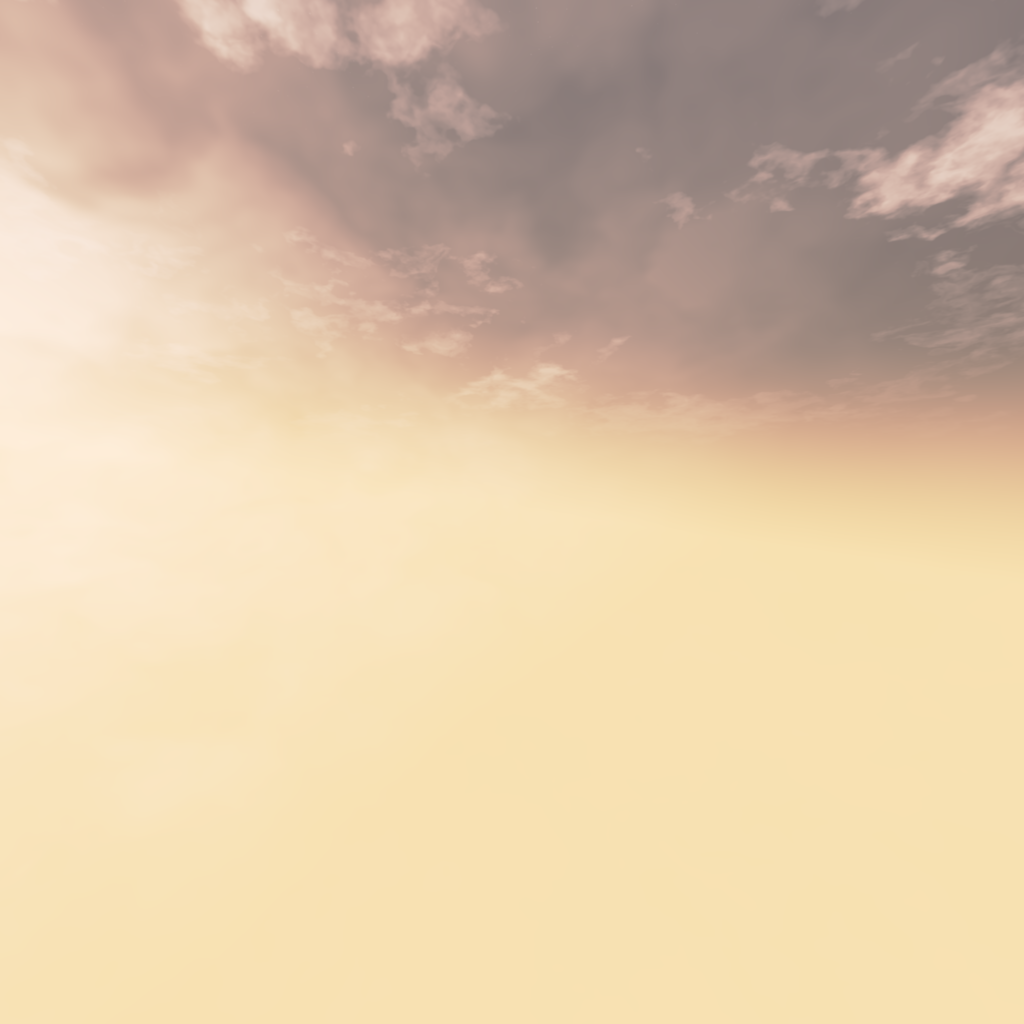
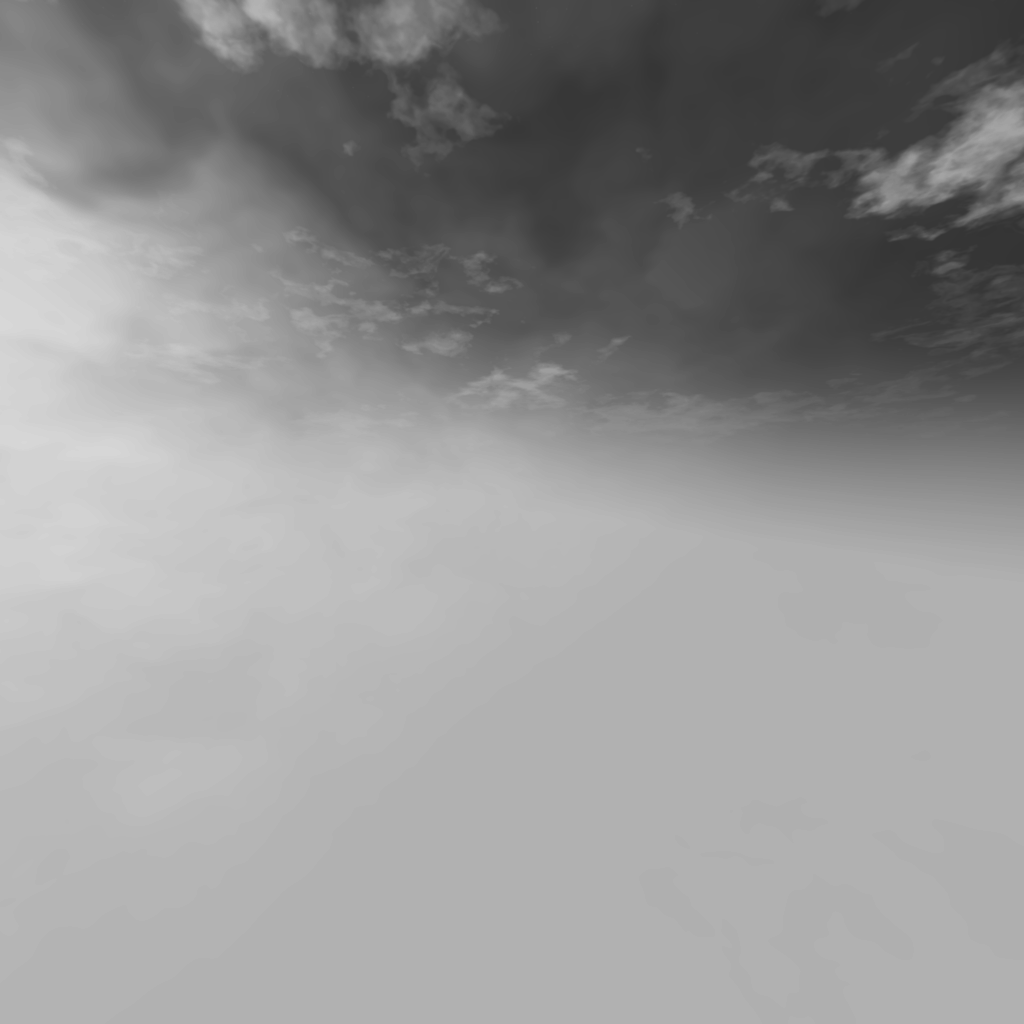
I also did this with the ground material, and am now much more satisfied with the lighting of the environment, following the original idea of a black & white world. Now last steps would be to fill the world with more components to make the forest more dense.